Company data sheet
In the Company Data menu, you can maintain the contact details of your company. These are also displayed to the supplier and should therefore be filled in correctly. All mandatory fields are marked with a red asterisk if not filled.
The company login is part of the registration to FUTURA Engineering and applies to all users of your company. Every user who logs in to FUTURA Engineering is asked to enter the company login together with his username and password.
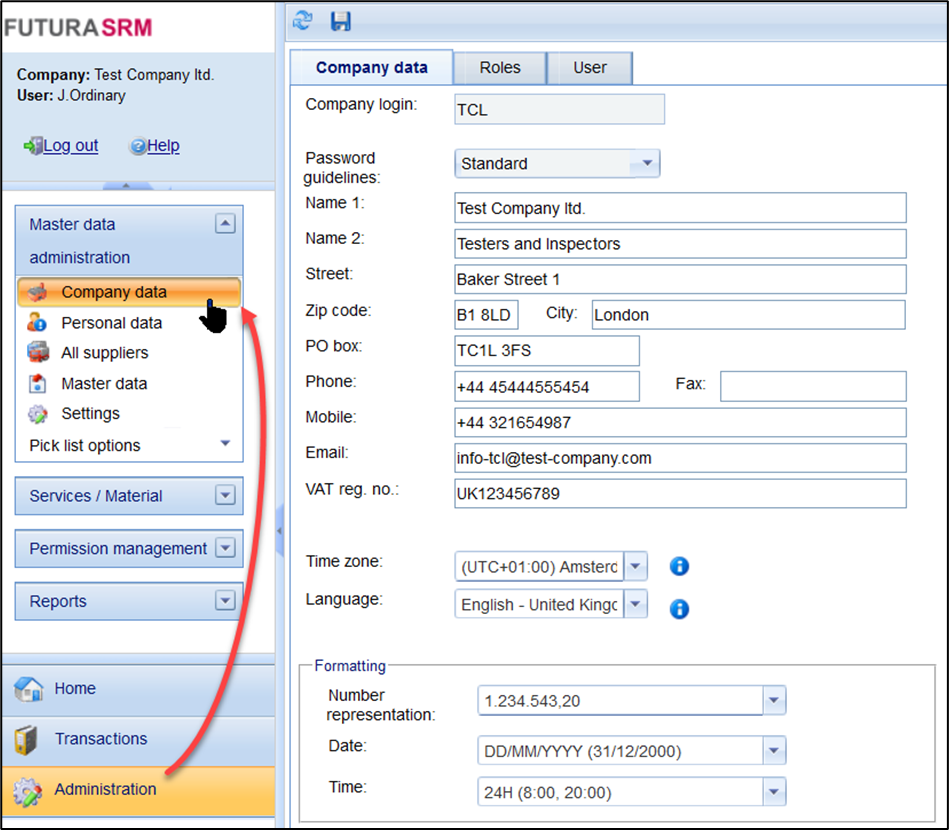
Area of company data
The "Roles" tab displays the user groups that have already been created. Here you can create additional roles and change existing ones.
On the tab "Users" all already created users are listed. Create additional users here or change existing ones.
For more information about users and roles, please refer to page Users, roles, and rights
