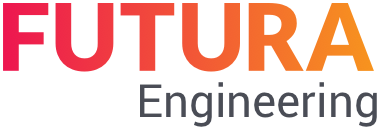Create a contract from a quotation in SAP
Note:
For the function described below, the module "Create Contract in SAP" must be licensed.
If you have licensed the function, you can create a Contract in SAP directly from a quotation.
Note:
Negative prices that have been maintained by you in addition to quotations or in the price comparison list are in principle possible. However, these are not provided for the creation of contracts. The contract is still created in SAP. Services with negative prices will not be transferred.
Proceed as follows:
Open the request and switch to the "Quotations" tab.
Tick a quotation from which you want to create a Contract.
Click on the button SAP button "Create Contract in SAP"
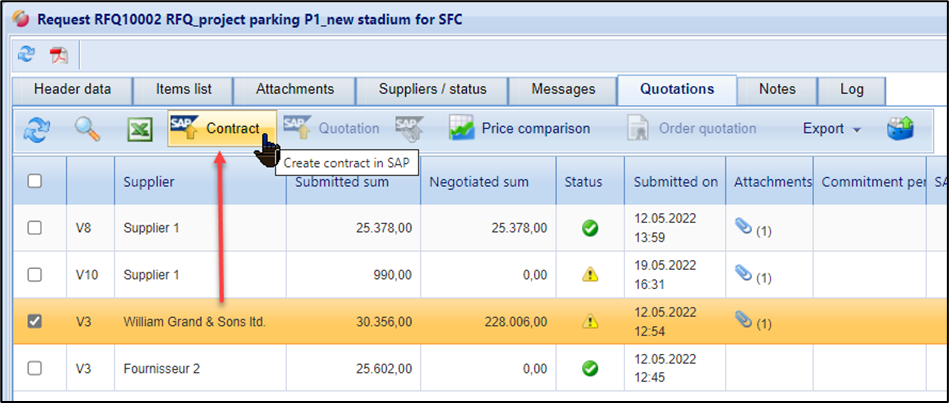
Creating a Contract in SAP
By clicking on the button, the following window opens:
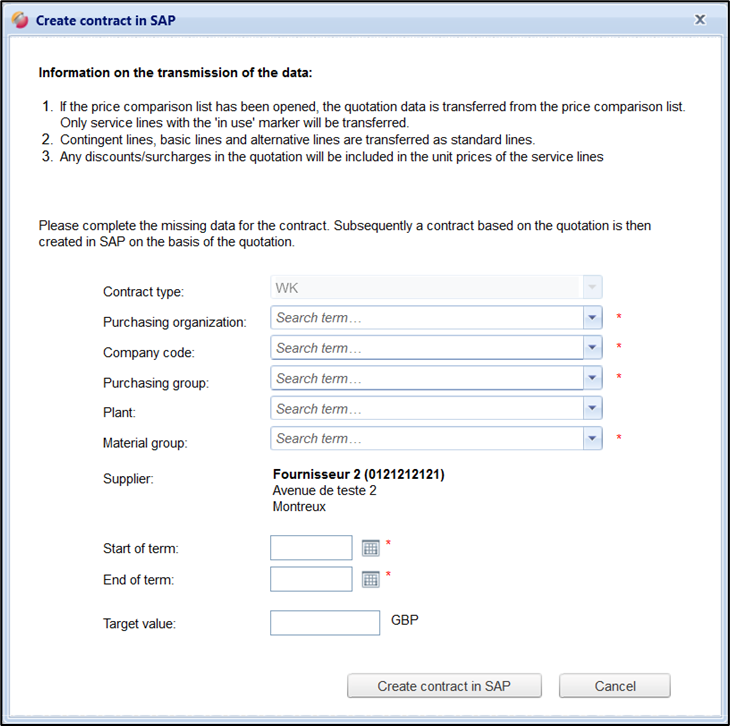
Fields to fill out to create a contract
Fill in all mandatory fields and then click Create Contract in SAP. After successful transmission, you will be shown the number of the created Contract directly.
Notes on the transmission of data:
requisition lines, basic lines, and alternate lines are transferred as normal lines.
If the Price Watch has been opened, the items list is transferred from the Price Watch. Only services with used indicators are then transferred.
Any discounts, surcharges will not be transferred.
The Contract is created without a plant reference .
The material group is defined as a lump sum and applies to all items. The Contract is created unaccounted Default account assignment type = U