Create, change, and delete roles
Switch to the Role menu or to the "Role" tab in the company data. Each user must be assigned to at least one role. You use the roles to define which authorizations a user has within the FUTURA Engineering system .
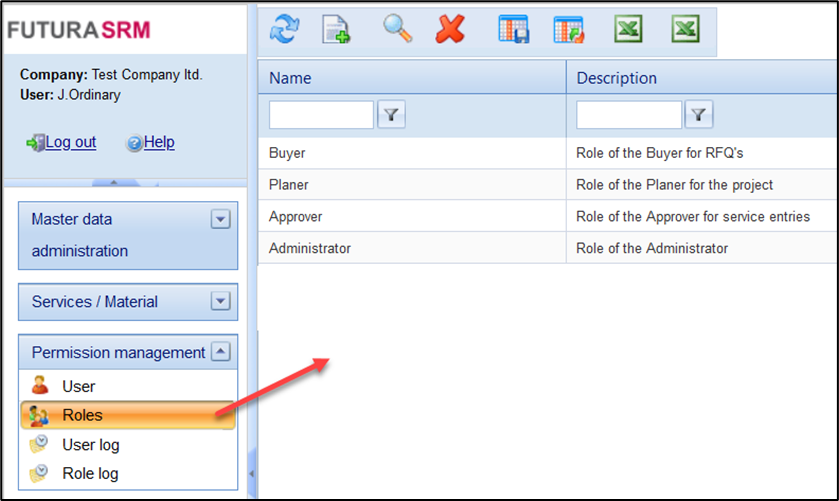
Overview of roles
At the start, the default roles Administrator, approver and requisitioner are available. You can create additional roles using the "New" button .
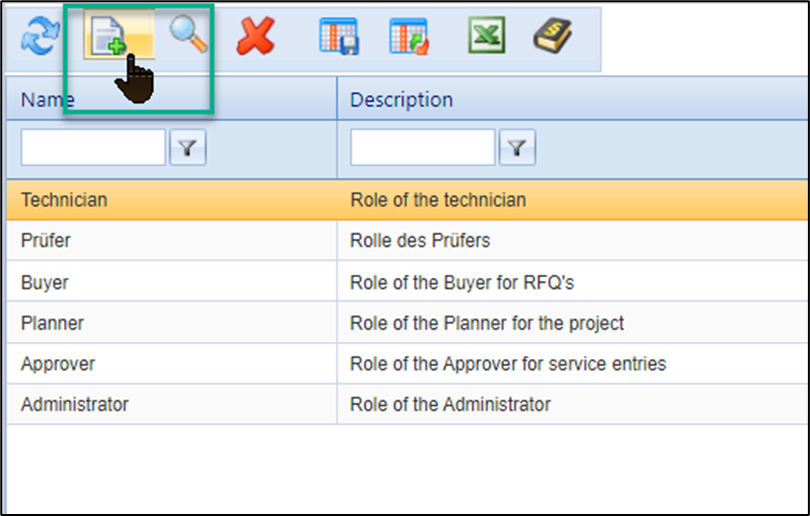
Button to create a new role
You can define the name of a role as desired. The assigned permissions Fill in the Name and Description fields and save your entries with the floppy disk.
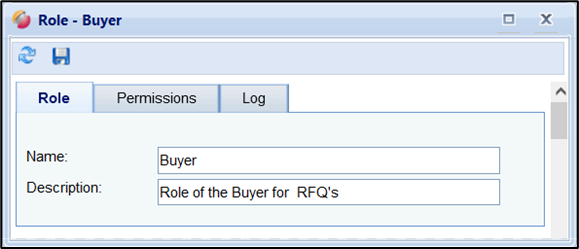
Hint:
The approver role is a system-relevant role for the order and service entry check, that is integrated in the workflow. Therefore, this role cannot be deleted.
