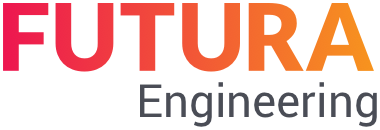Create material groups
In the "Material groups" area, you can create your own company material groups. These will then also be available to other users within your organizational unit. The material groups can be assigned to the master records of the suppliers as soon as they are created.
To create your own company material groups, call up the "Material groups" area under "Selection fields", right-click on the white area and select "New material group":
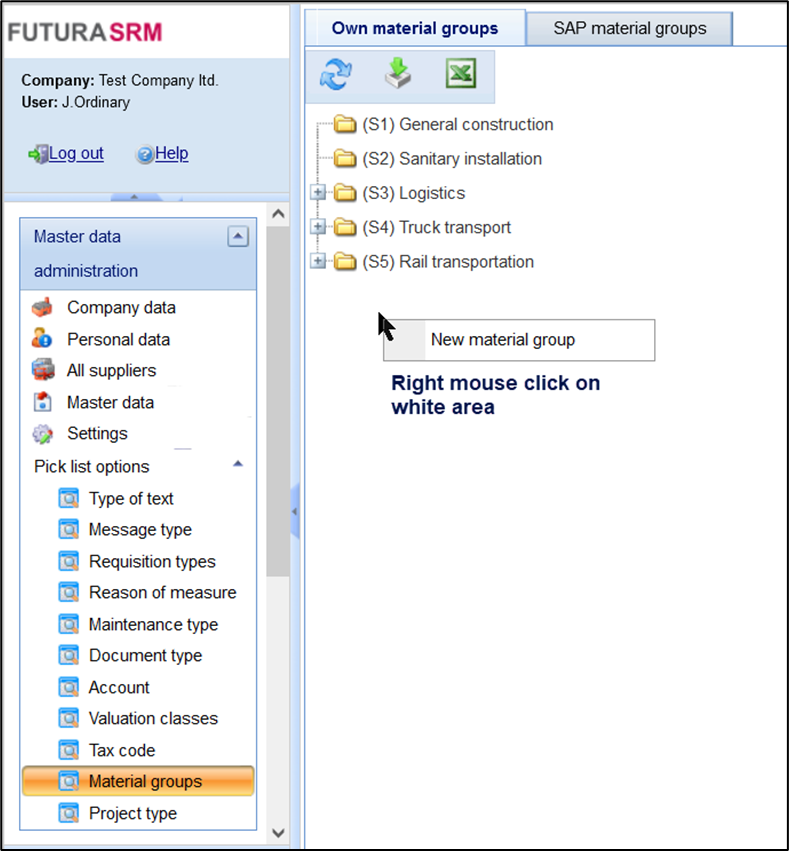
Enter a key name and a label for the material group and save with the floppy disk icon:
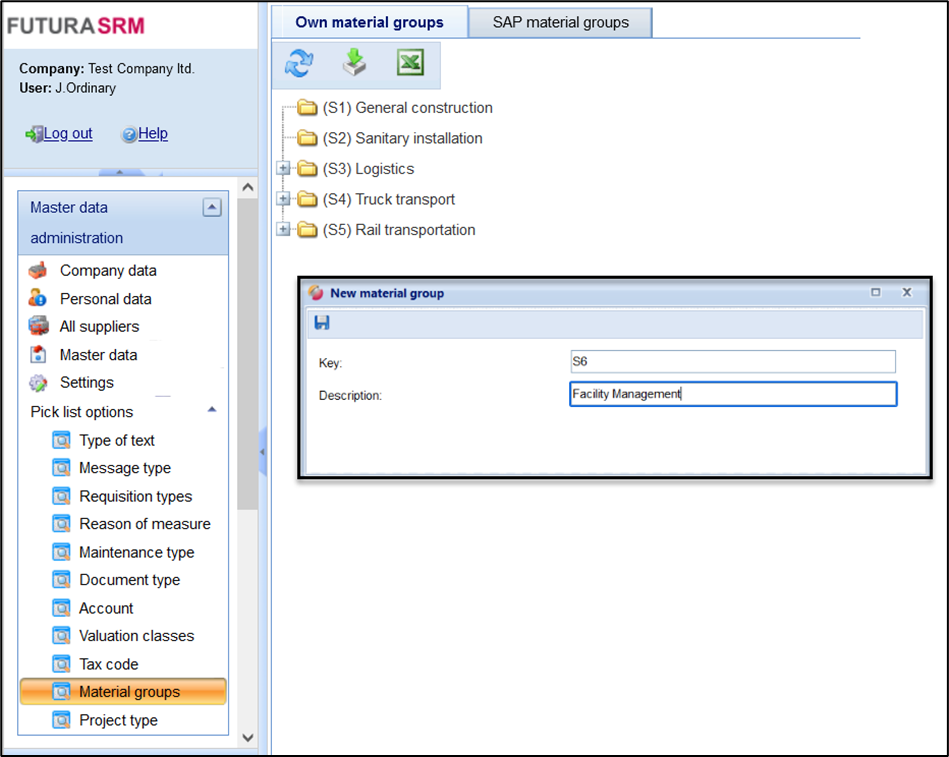
The key name must be unique. When entering an already existing key, an error message is displayed:
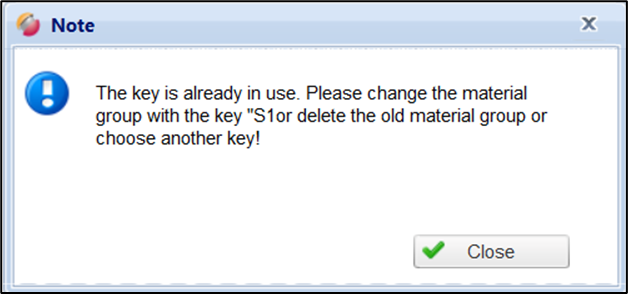
After saving, the material group is created with a folder icon. This means that this data set is already a separate assignable material group. However, this can be extended by creating further subgroups/material groups. To do this, click on the folder icon and select "New material group" again. The already created material group can also be changed, deleted or its properties viewed. By clicking on "New material group" you can create the data record in the same way. With the saving, this is subsequently integrated into the existing folder and thus classified as a subgroup. Up to 4 levels are possible:
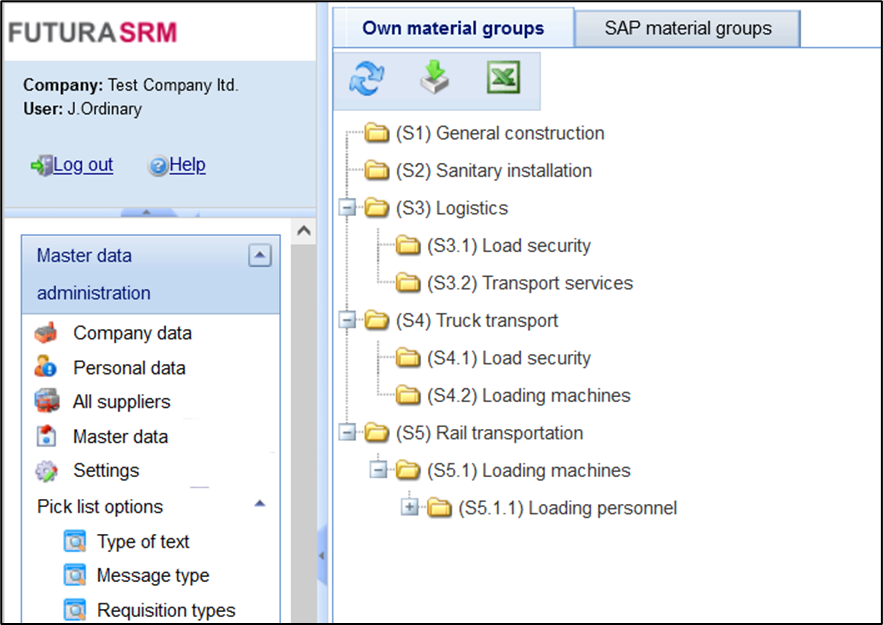
Folder structure for material groups
See page Assigning Commodity Groups to suppliers to learn how commodity groups are assigned to suppliers in master records.