Creating a supplier
To create a new supplier, proceed as follows:
Click on the button and the window "New supplier" opens
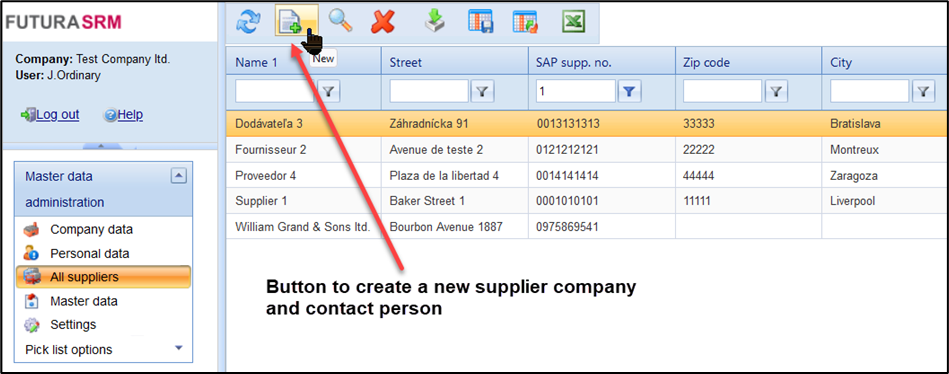
Creating a new supplier
Fill in at least the required fields Mandatory fields are:
Name 1 (name or company name of the supplier)
SAP supplier no. (if you are working with SAP integration and the vendor number already exists in your SAP system)
Name (under "Contact details contact person")
E-mail (under "Contact details contact person")
Note:
In the meantime, mail domains with umlauts or special characters are permitted. Email addresses with umlauts, both in the local part (before the "@") and in the part of the email domain, are supported by FUTURA Engineering-. However, since not all mail servers support them, it may be that mails cannot be delivered. Therefore, recommend companies that give you an e-mail address with umlauts or special characters in the domain, better one without using it.
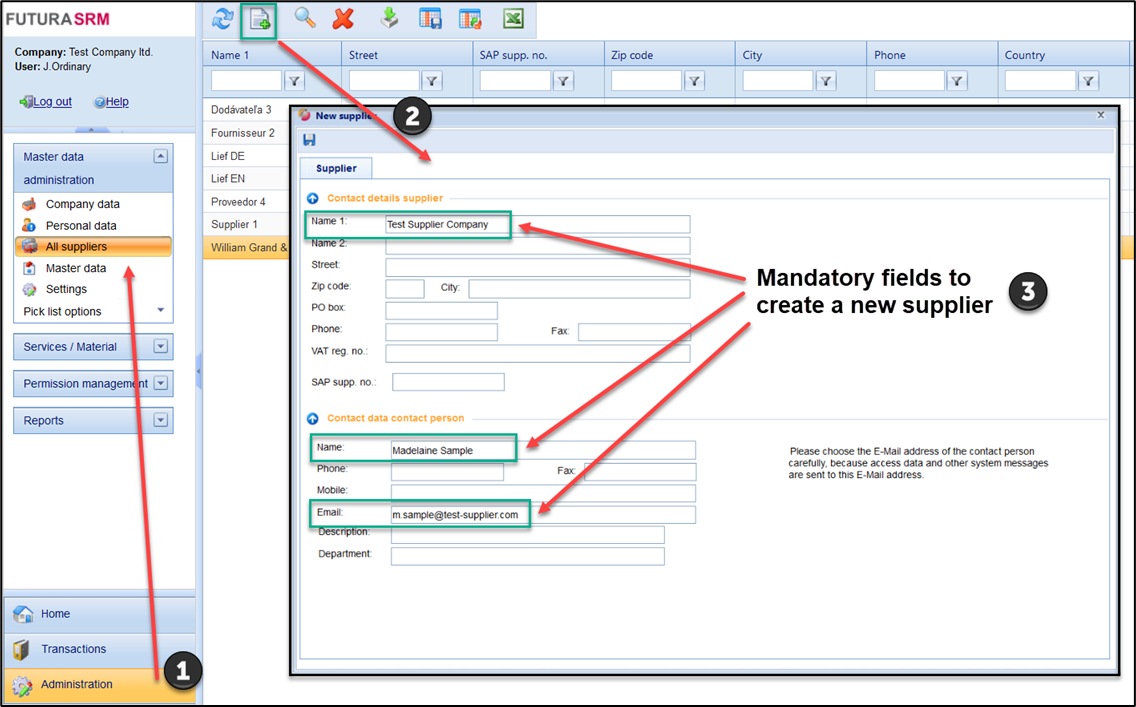
Creating a new supplier
Attention:
If no SAP supplier no. is saved, the supplier data is treated as a CpD supplier (SAP: one-time customer) when the purchasing transaction ist transferred to SAP!
After saving, the supplier is created in the system. At the same time, a new tab for contact persons opens in the dialog box. Under this tab page, you can now create your contact persons at this supplier.
Create a new contact person! Fill in at least the required fields :
Full name
A unique email address
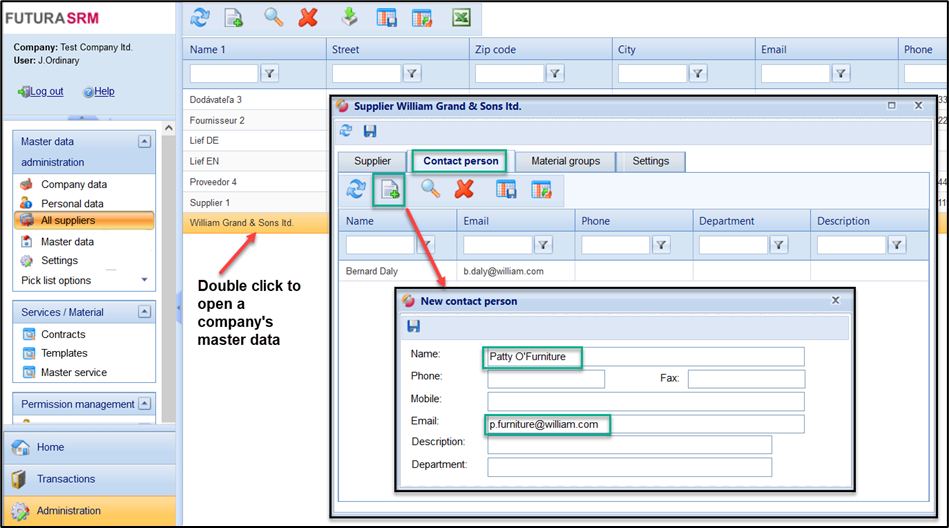
Creating a contact person for a supplier company
After saving, the new user record is saved in the database.
Attention:
The user is only informed about his access data by system e-mail when an order (from SAP or from FUTURA Engineering directly) is received in the system for him!
