Define a supplier company‘s main contact person
You can designate a main contact person for a supplier company. From then on, this contact person will be automatically preselected in your processes when this company is selected for your project. The drop-down list of alternative contacts is still available if you still want to select a different contact person for your project. You can define a main contact person in the "All suppliers" section under "Administration" or directly in a request.
Via "Administration" and "All suppliers", proceed as follows:
Select the desired supplier company with a double-click and switch to the tab "Contact person". Select the contact person with a double-click and tick the "Main contact person" box at the bottom of the master data. Save your change(s) with the floppy disk.
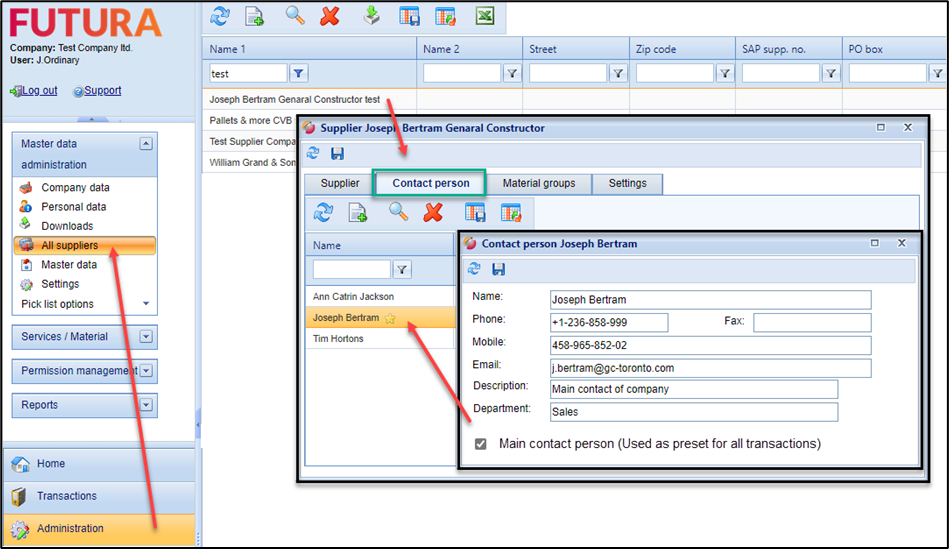
Select the main contact person of a supplier
In a request, proceed as follows:
Select or create your desired request and switch to the "suppliers/Status" tab. If you haven't added any suppliers yet, then proceed with this step first. After adding suppliers, double-click to open the master data of your desired supplier and switch to the tab "Contact person". Now select the desired contact person and check the box "Main contact person" at the bottom of the master data. Save your change(s) with the floppy disk.
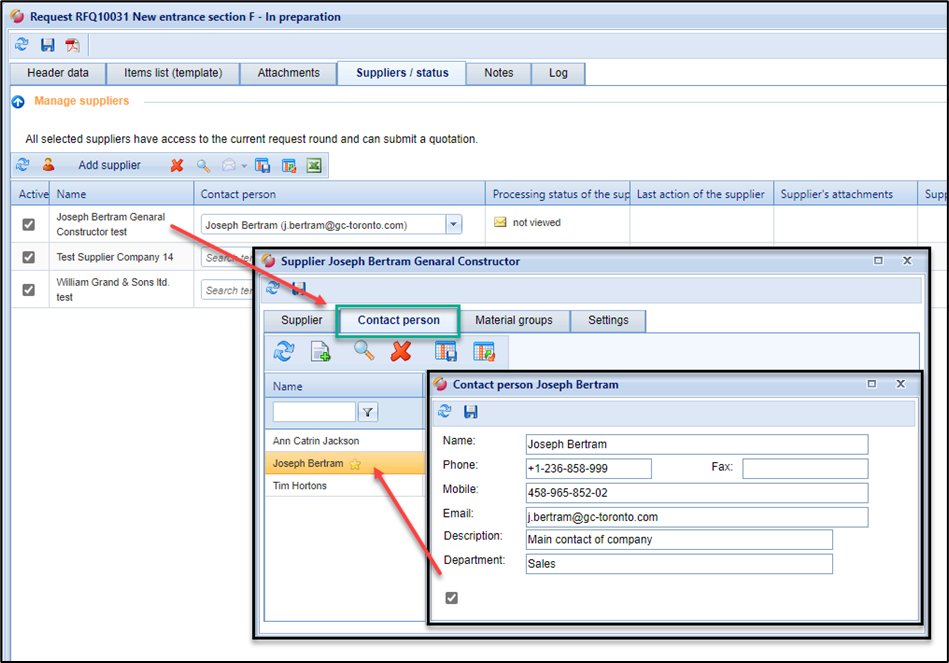
Select the main contact person in a request
