Define permissions for a role
To set the permissions for a role, open the role by double-clicking or the "Details" button and switch to the "Permissions" tab.
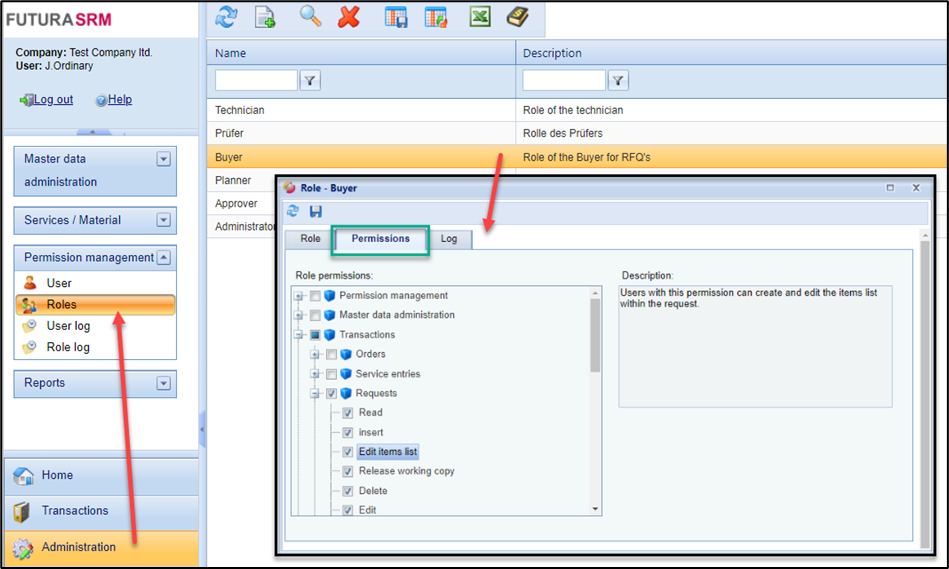
Choosing a role in the list and displaying the permissions
Here you can define the permissions for a role.
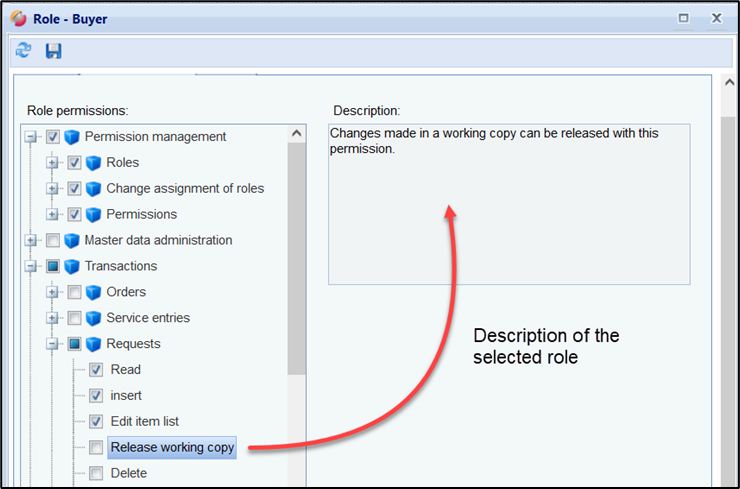
Description of a right
Tick all the rights that the role should receive and save its change by clicking on the floppy button.
