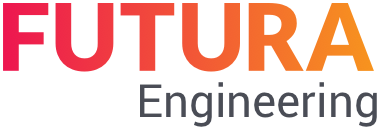Export Contract to Excel
You can export a Contract to Excel in the "Items list" tab with the "import/Export" button. This function is also available for the supplier.
Open the desired contract in the menu “Contracts” with a double click
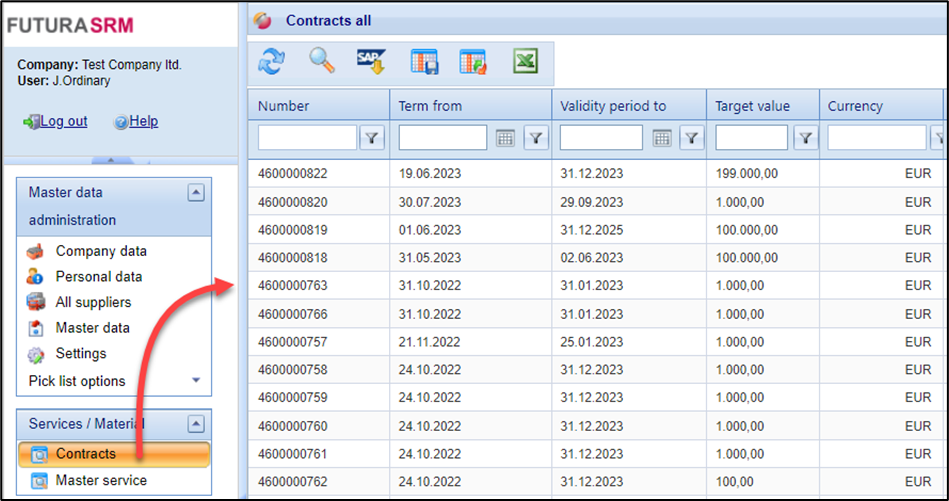
Choose Contract from the list
Switch to the tab “Items list” and click on the “Import/Export” button
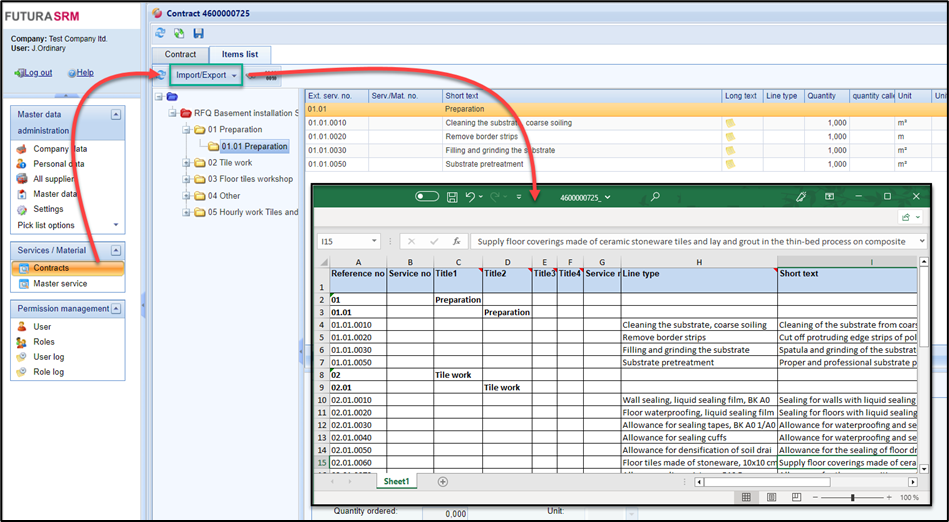
Export Contract to Excel