FBG Monitoring
Hint:
The FBG monitoring must be licensed for your organization.
The FBG Monitoring is a monitoring interface in which all interface calls between the FUTURA Business Gateway (FBG) and the connected systems (FUTURA, SAP, etc.) are displayed.
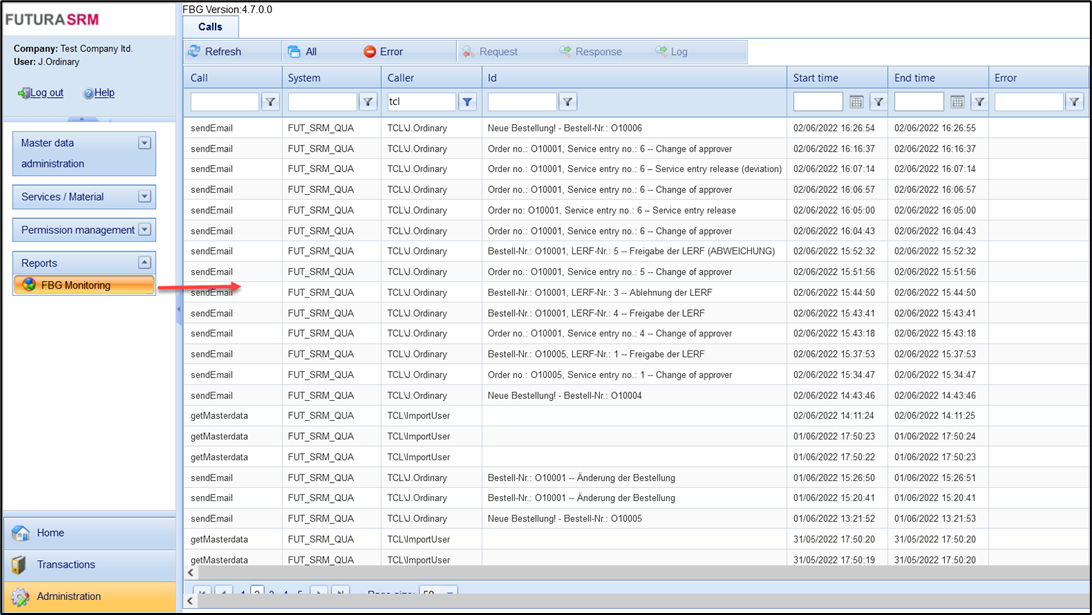
Overview of all activities in the FBG Monitoring
Monitoring can be shown or hidden in a role-specific manner. Only users with the right Other > FBG Monitoring > read will see the FBG Monitoring.
Description of the button:
Button | Function |
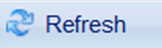 | Refreshes the view. |
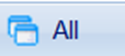 | Displays all entries. You need the button if you have previously selected the error button. |
 | Displays only the erroneous calls. |
Nachfolgend werden die einzelnen Spalten und deren Inhalt beschrieben:
Column | Description |
Call | Name of the call |
System | Name of the calling system (transmitting system) |
Caller | Name of the user who triggers the call. The user of the sending system is always displayed, so the display can have a different format. users are displayed, for example, in the format FIRMEN_LOGIN/USERNAME. |
ID | Display of an ID that is authoritative for this call. For example, when creating a service entry in SAP (à call "CreateAndSaveEntriesheet"), the orderNumber_GUID |
Acceleration time | Call start time |
Time | End time of the call |
Error | Error message when a call is made incorrectly |
Size | Display of the size of the call (XML file) |
Number of nodes | Number of nodes of the call (XML file) |
The following table explains the Webservice calls in more detail:
Call | Description | Column ID |
Authenticate | Authentication on the receiver system FUTURA (calling the data from FUTURA AVA) | Company Login/ Username |
getMasterdata | Reading of SAP master data such as company codes purchasing groups, units, etc. | - |
getMasterdataVendor | Reading suppliers from SAP | - |
getSubmission number | Reading of the submission no. from SAP | Submission no. (SAP) |
createrequest | Creating the request in SAP | request no. |
changerequest | Changing the request in SAP | request no. |
createQuotation | Creating the Quotation in SAP | request no. |
changeQuotation | Changing the Quotation in SAP | request no. |
createPMCSNotification | Creating the PM Message in SAP | PM message no. |
getPMCSNotificationDetail | Reading of the PM order no. | PM message no.
|
changePM | Changing the PM order and the PM transaction in SAP Limit Value Change and Items list Transmission | PM-order-no. |
getPMCSOperationDetail | Reading the order requisition Number from SAP | PM-order-no. |
getrequisitionItems | Reading the order requisition Positions | order requisition no. |
getrequisitionDetail | Reading the order requisition Detail Data from SAP | order requisition no. |
changepurchaserequisitionText | Submitting order requisition Texts to SAP | order requisition no. |
ProcessIncomingIdoc | IDOC for ordering from SAP | order no. |
createorder | Creating the Purchase order in SAP | order no. |
changeorder | Changing the Purchase order in SAP | order no. |
getorderStatus | Status query for the order (e.g., query of the posting confirmation or order release) | order no. |
checkContract | Checking the Contract to see if the Contract has been changed in SAP | Contract no. |
getContract | Reading the Contract from SAP | Contract no. |
getFbgSapStatus | Status query for the last transaction without response | - |
sendEmail | Sending a system mail for specific actions, e.g., new order, new service entry , etc. | Subject text of the e-mail |
checkSystem | Checking whether the recipient system, e.g., SAP, XI is reachable | - |
CreateAndSaveEntriesheet | Creating service entry in SAP | order no._GUID |
SaveEntriesheet2 | Creation of the service entry in FUTURA AVA | order no._GUID |
releaseEntriesheet | Release of the service entry in SAP (optional call, depending on the SAP system!) | order no._GUID |
createDocument | Creating service entry Documents in SAP | SAP service entry-no Name of the Doc. |
