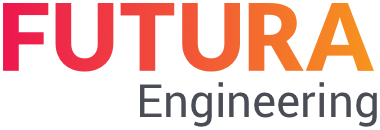Introduction / System requisitions
This manual deals with the use of the web application FUTURA Engineering for suppliers and purchasers. FUTURA Engineering supports Buyers, approvers, suppliers, and Contractors in the processing of requests and Quotations, as well as Orders and the corresponding service entry for the service sector.
FUTURA Engineering is used in various transactions. These usually include an SAP integration. The transaction can start in FUTURA Engineering with the creation of a requisition or alternatively start in SAP or FUTURA AVA. However, FUTURA Engineering can also be used separately from an SAP integration.
All transactions have in common that an Order in FUTURA Engineering is made available to the supplier so that he can enter his service entries (measurements) online and send them to the purchaser (approver). The approver checks and approves the service entries, rejects them, or releases them.
As already noted, the transactions usually include an SAP integration. In this case, it is therefore necessary and helpful to already have knowledge of SAP® module MM, in particular the area of purchasing (Order requisition, ordering, service entry).
System requisitions
To use FUTURA Engineering you need an Internet connection and an Internet browser.
The following Internet browsers are supported in the current version:
Mozilla Firefox
Google Chrome
Microsoft Edge
If you have another browser in use, there may be problems when using FUTURA Engineering. In this case, we are unfortunately unable to provide support.