Master data
You can maintain the units in the Master Data area.
Under the "Units" tab, you will have a selection of units of measure that you can change, expand, or reduce as you wish.
The units are required for the billing of unplanned services (àfree text services). If a supplier creates a free text line, he must select a unit from your list.
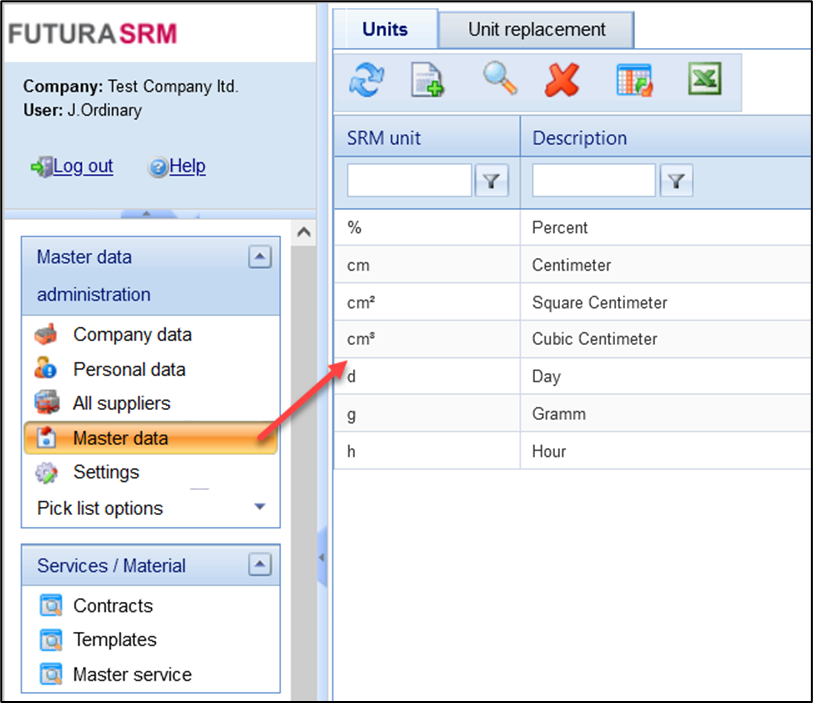
Maintain units
Link the created units to the ERP units. This ensures that possible free text lines can be created with the correct SAP unit when posting a service entry in SAP. Please proceed as follows:
If you double-click on the entry for the specific unit: the details of the unit will open.
Select an ERP unit from the selection field.
Here you can also make further changes to the unit if desired.
Press the button to save your changes.
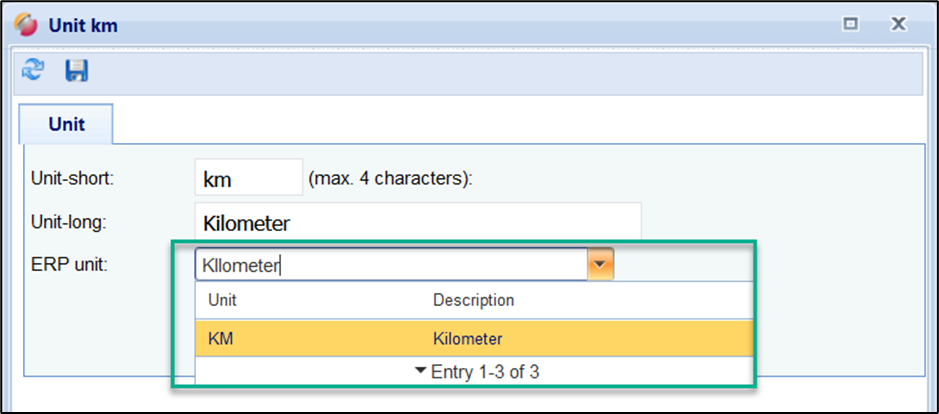
Maintain ERP unit
