Release of version 5.5
New developments and optimizations for FUTURA Engineering at a glance | November 2024
📢 New developments for version 5.5
Evaluation | Extension of supplier evaluation
The new function Evaluation, which is available since the previous version 5.4, has been expanded with further evaluation criterions.
With the Request evaluation for n suppliers, you can evaluate all or selected suppliers. This displays all suppliers and their processing status below each other for a request.
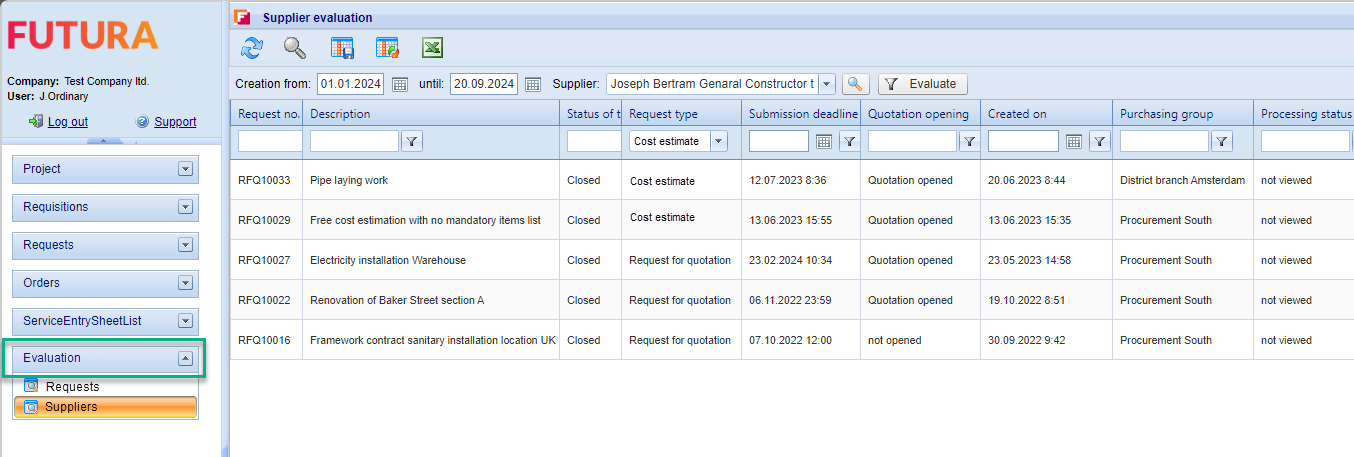
The existing evaluation for requests for quotation has been expanded to the columns "organizational unit", "viewed" and "not viewed". This allows you to determine across these transactions whether the requests have already been viewed by suppliers.
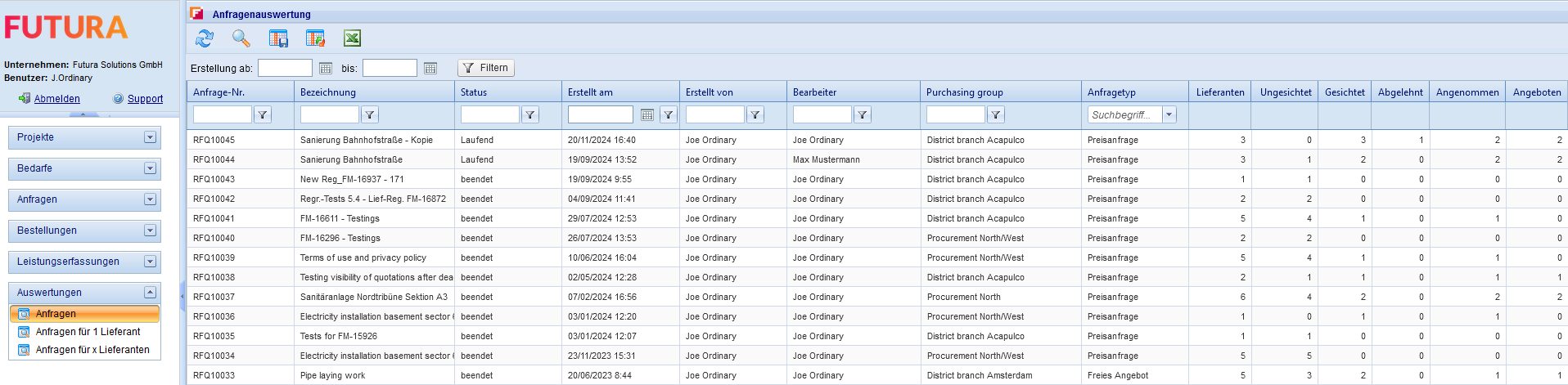
A separate license is required for using function. If you would like to use this or receive a presentation about it, please let us know via your administrator.
Performance | Loading of lists for purchase orders and service entries
The loading times of the transaction lists for orders and service entries have been improved and thus shortened. For that, specific columns have been hidden by default. The reason for this adjustment is that the system is loading complex and many calculation-relevant data for these columns (e.g. the sum of all service entries of one order transaction), which leads to delays on loading time when opening.
Hidden columns in transaction lists for orders:
Planned value
Unplanned value
Purchase req. no.
Hidden columns in transaction lists for service entries:
Sum verified
Sum unverified
Via the menu for the selection of columns, you can display this information again, if required...
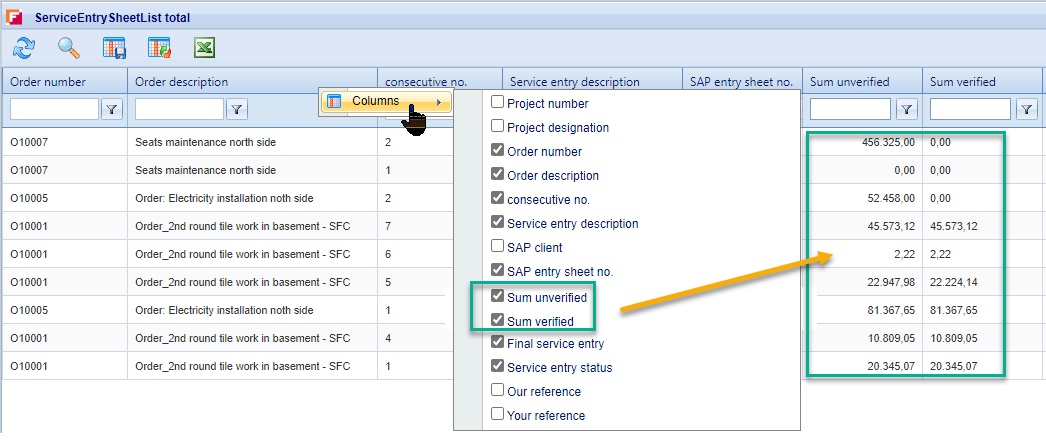
… and save this favorized view as own layout.
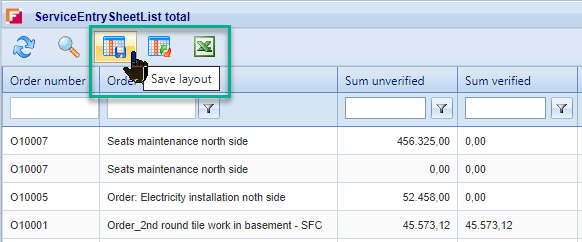
Procurement protocol | Protocol of the request for quotation
The new "Procurement Protocol", which you can create as a PDF report in the "Quotations" tab in a request for quotation, is available from this version onwards. It contains a summary of relevant information and logs the progress of the request.
In addition, the purchaser and address, as well as exchanged messages between you as the purchaser and your suppliers are protocolized.
Currently only available in German language.
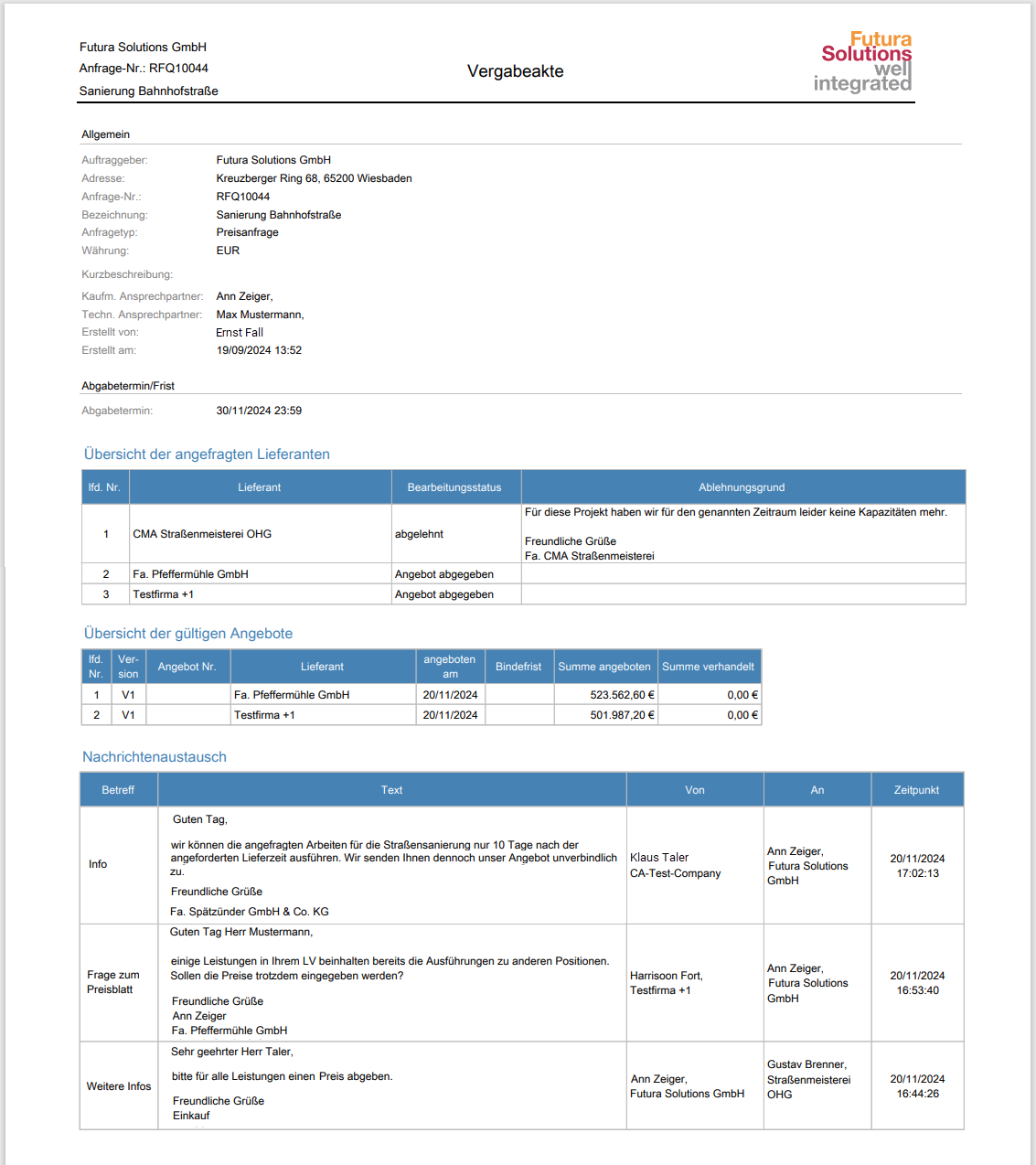
List Reports | Excel export of listings with more than 2000 entries
The Excel export of transaction listings can now be carried out via the previously set maximum value of 2000 entries.
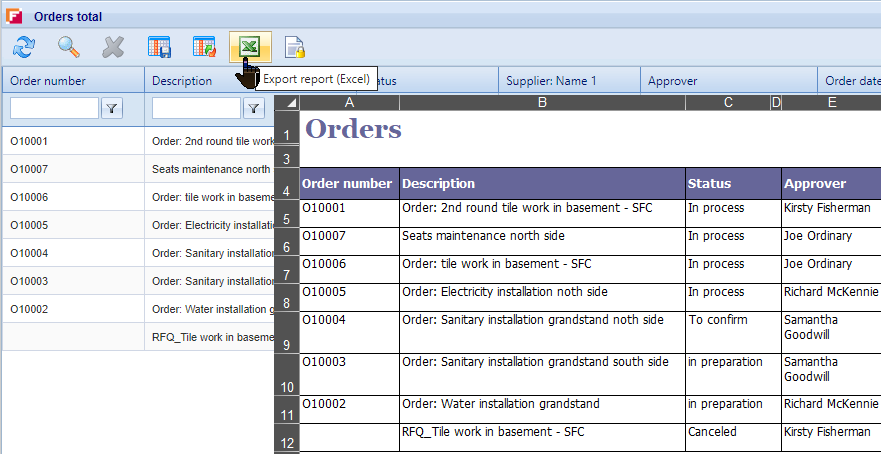
Purchase requisition texts | Limit of characters
The limitation of characters entry for purchase requisition texts has been increased from 2000 to 4000 characters.
Purchase requisition texts can only be used in conjunction with the purchase requisition creation process. If your organization uses the purchase requisition import process in FUTURA Engineering, then this option is not available to you.
Service entries | Displaying the service type
In the service entry, the service type is now displayed for the approver directly in the processing area as an additional column, so that it is immediately recognizable whether it is a service to be executed by the supplier or if it is a requisition item.
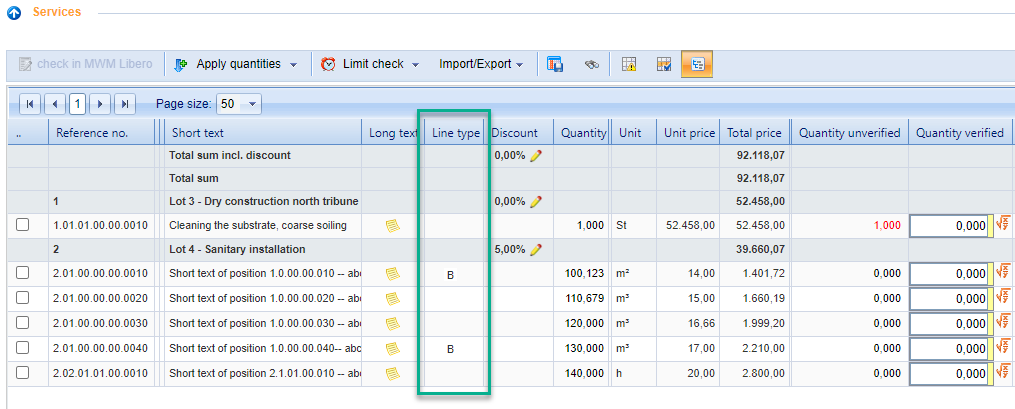
📢 Optimizations and further hints for version 5.5
Items list | Processing of service lines
When switching from one service line to the next using the arrow buttons in the detail window, the focus is updated in the background to the service line of which the current detail window is open. When exiting the window, the focus remains on the last service line that was displayed.
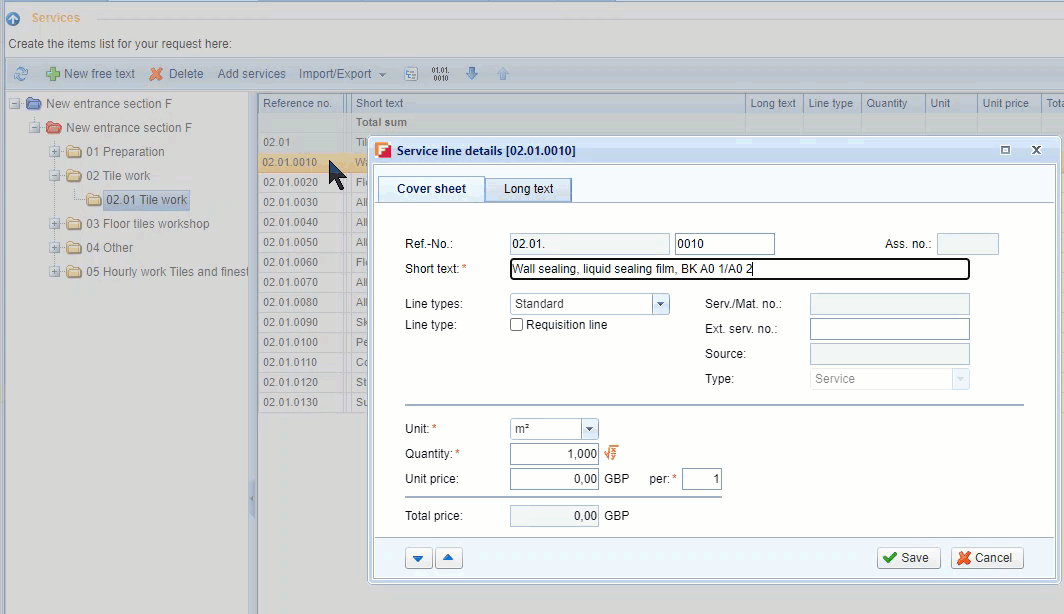
Import of item list | Automatic setting of the quantity when importing
There was a bug that quantities that were specified with "0" (zero) in the item list were no longer automatically set to "1". If you import a GAEB file in which the quantity is set as 0 for a service line, the quantity is automatically set to 1 during the import. You will then receive a hint with regard to this item.
This has been fixed.
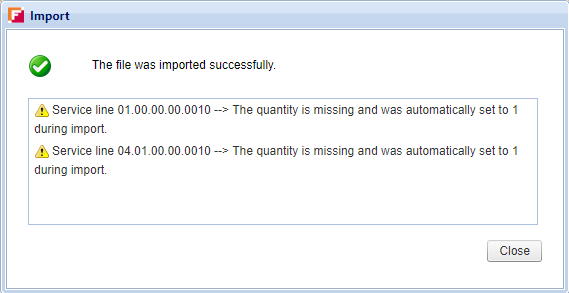
If you do not wish this automatic set of the quantity from 0 to 1 for the GAEB file import, this can be adjusted via the a configuration setting. In this case, please contact us via your administrator.
Excel reports | Excel report of supplier records
The limit on the number for the Excel export of supplier records from the "Master Data Management" area and the "All Suppliers" menu has been increased. It is thus possible to transfer more than 2000 data records to the report.
Requests for quotation | Predefined prices in the item list
Predefined prices that you set for RFQs in the item list are now also given to the supplier in the Excel export file from the Item list tab. Previously, these values were only exported in the quotation export version.
Excel-Report | Submission deadline
The time has been added to the submission date, so that both information are now given in the report.
Security Policy | Content Security Policy
'CSP' is a security concept to prevent cross-site scripting and other attacks by injecting data into websites. To increase the security of our web applications, important HTTP security headers have been configured and improved.
Text Input | Use of special characters
The use of some problematic special characters in certain text fields has been fixed. In this context, the correction of this possible source of error has also been taken into account for the import of item lists.
Contract | Details of the service line
The field for the details of a service line was editable. This information is only reserved for the SAP system, so it is now blocked for entry into FUTURA Engineering.
