Type of text
On the right side (depending on the configuration) you will see three areas for requisitions, requests (requests) and orders. To the right of it you will find the defined text fields.
In this example, the following text fields are already defined for the order:
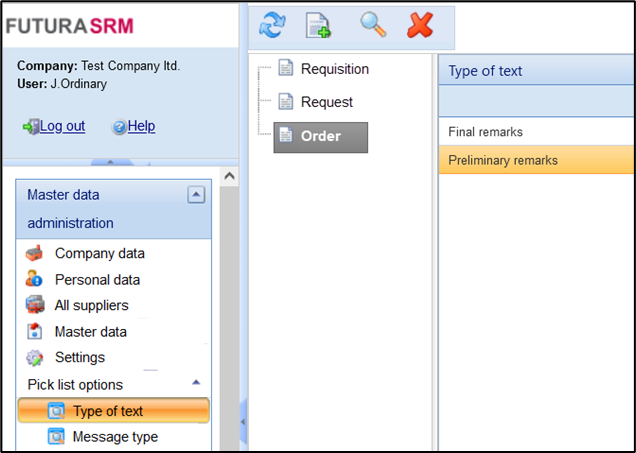
Overview of the created text types for orders
Hint:
By entering an SAP ID, the created text fields can also be transferred to the corresponding fields in SAP. It should be noted that you also store the corresponding ID from SAP in FUTURA Engineering.
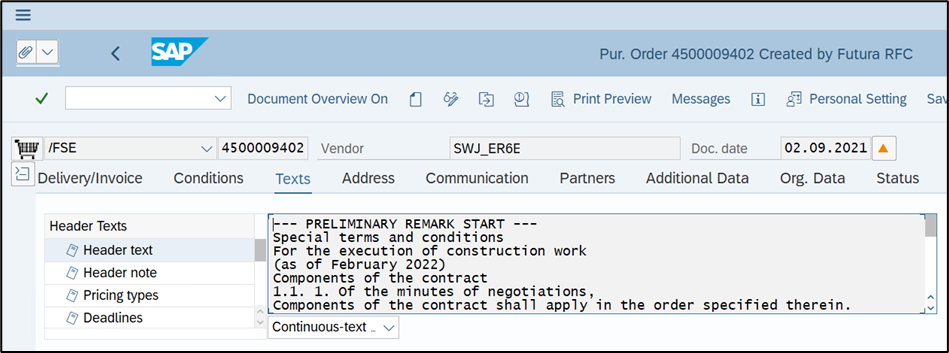
Text types in the header text of an order in SAP
To define a new text type, click on the button in the control bar.
In the new window, you now enter a designation and, if necessary, an SAP ID . Then save your entries with the button at the top left.
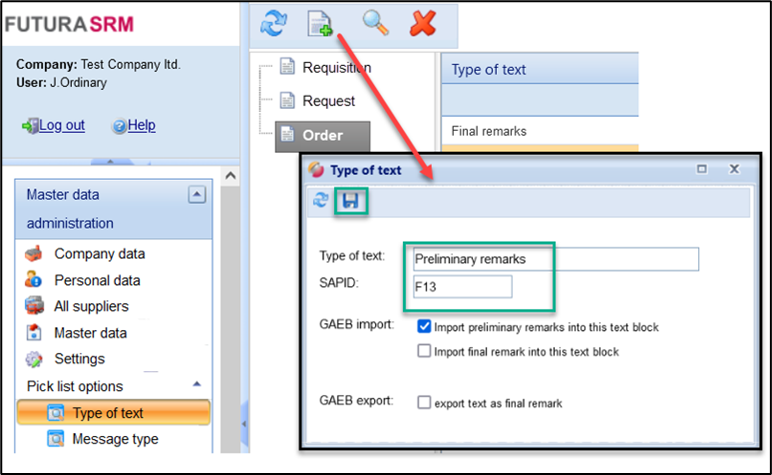
Dialog box for creating a text type
The following entries / settings are possible
Text type (must):
-Name of the text type. This designation will also appear later in the order.SAP ID (optional):
-The SAP ID is not mandatory but is only required if you want to transfer the content of the field to SAP with the order.GAEB import (optional):
-Here you make settings for the GAEB import.
-With the option "Import preliminary remarks into this text block", item list pre-remarks are automatically imported into this field.
-With the option "Import credits into this text block", the items list credits are automatically imported into this field.GAEB Export (optional):
-Here you make settings for GAEB export.
-If the option "Export text as credits" is not activated, the text content of this text type will be exported as preliminary remark.
-If the option "Export text as credits" is activated, the text content of this text type will be exported as the course credits. The export text as text option exports the text content of the text box as an items list credits.
Note:
Setting up or changing text types only affects newly created transactions. This means that subsequent changes or adjustments have no effect on existing transactions.
The defined fields now appear on the Items list tab in the Header Texts section for each order.
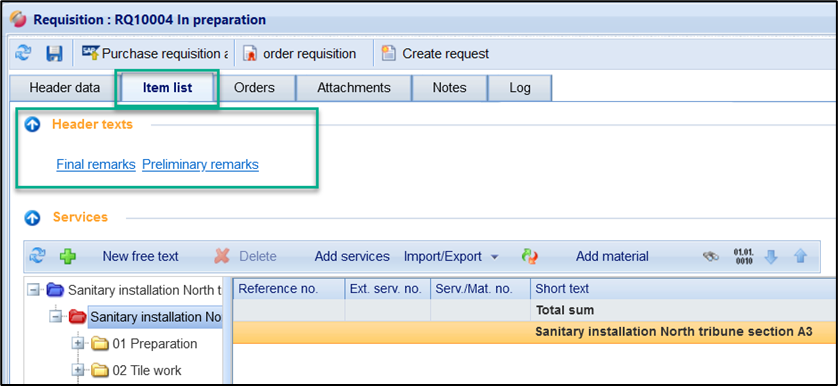
Display of the text types in an order
Clicking on one of the fields opens an editor window. Now enter your desired text here and save your entries with the button at the top left.
Invalid file id - 2eae919c-b90c-4e2d-bef6-a5200de02856
After the successful transfer of the order to SAP, the header texts from FUTURA Engineering (if the corresponding SAP ID has been maintained) are displayed in the SAP order on the Texts tab .
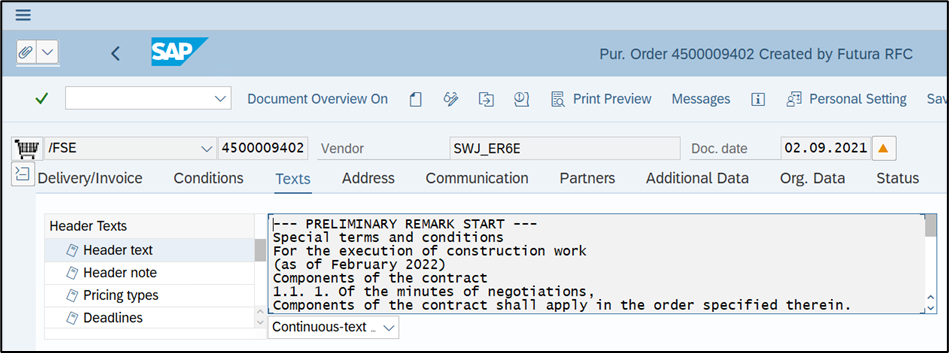
Text display in SAP
