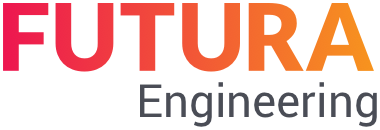Accept / reject order (request order confirmation)
As a purchaser, you can request an order confirmation from the supplier. The order confirmation signals that the supplier accepts and processes the order.
If you use FUTURA Engineering with SAP integration, the confirmation function is managed in the order at item level, tab "Confirmations":
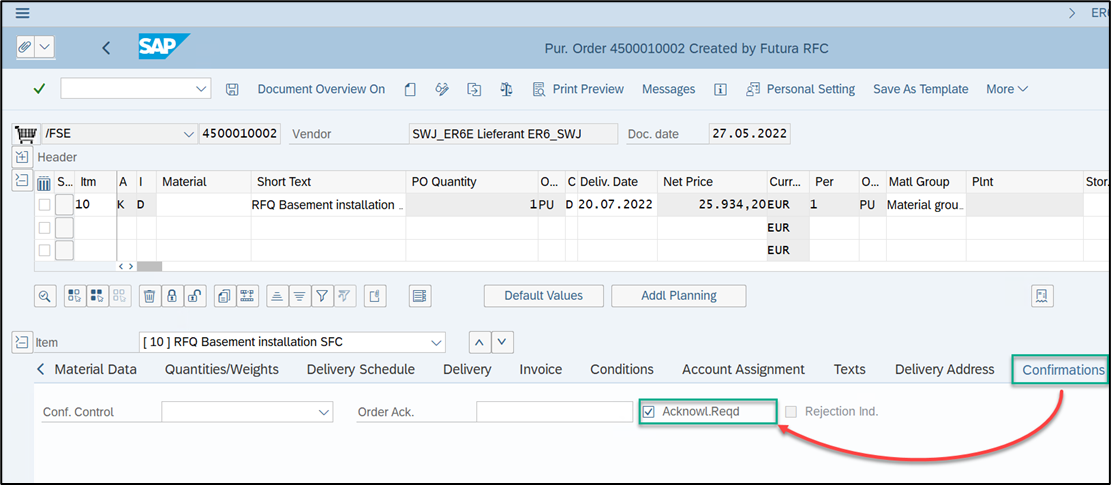
Option to set an acknowledge requirement
If you would like a confirmation by the supplier for an order, select the option "Acknowl.Reqd" on at least one order item . The order is then considered to be subject to confirmation.
After receipt of an order, the supplier now has the option of accepting or rejecting the order:
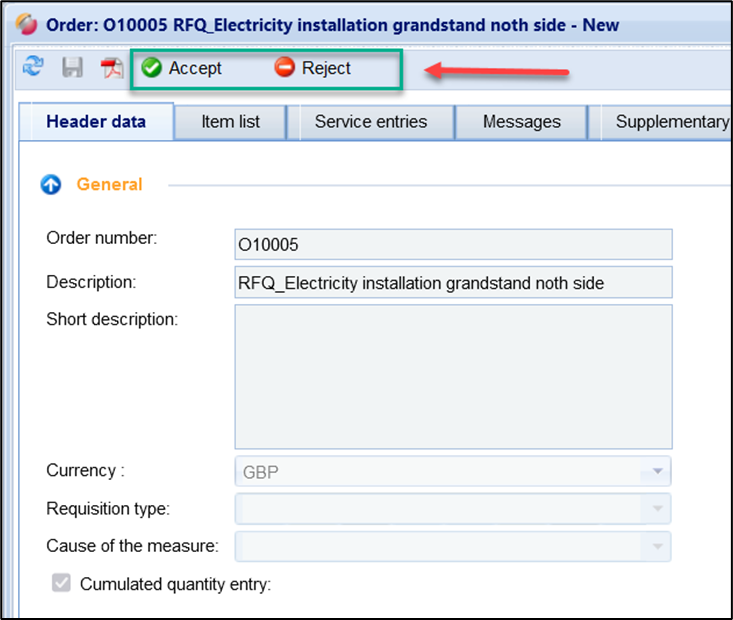
order confirmation at the supplier
Note:
The supplier can only start processing the order (e.g., create service entry) when he has accepted the order!
Accept order:
If the supplier clicks on the "Accept" button, the order is activated, and the supplier can start processing. A subsequent rejection is no longer possible in this case. The approver will be informed by e-mail about the order confirmation. Furthermore, the acceptance is logged in the log.
Reject order:
If the supplier clicks on the "Reject" button, a window opens in which the supplier must enter a reason for rejection. The customer is informed by e-mail about the rejection, the reason for rejection is displayed in the "header data" of the order:
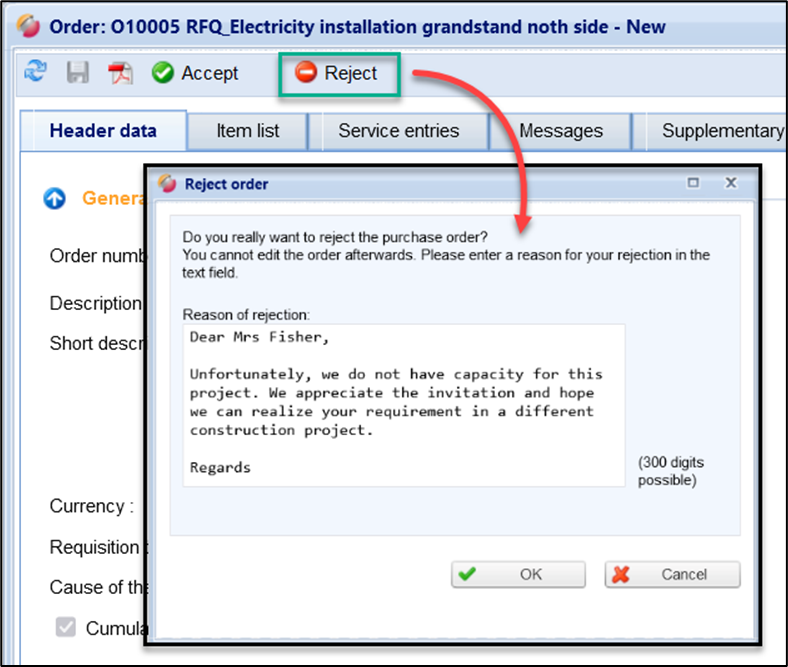
Entering a message in case of rejection
A rejected order remains blocked for processing by the supplier. If the order has not yet been cancelled, the supplier can accept the order at any time afterwards, even if he has already rejected it. In this case, the actions already described above are performed.
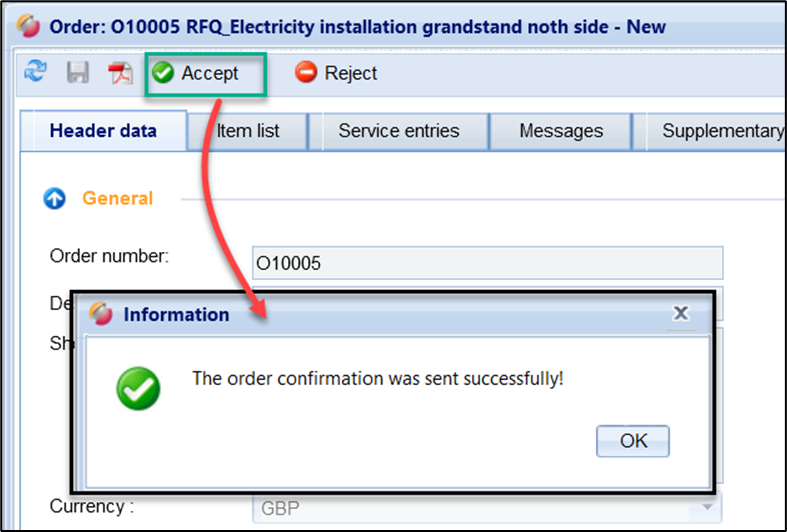
Accept order
If necessary, you can delete/cancel the order in SAP. The cancellation will be transmitted to FUTURA Engineering and reported to the supplier and purchaser. After cancellation, the purchaser can trigger a new order for another supplier.
The status of the order confirmation is displayed in the overview lists:
To confirm → the order must still be confirmed by the supplier
Rejected → the order was rejected
In progress → the order has been accepted and is now in progress
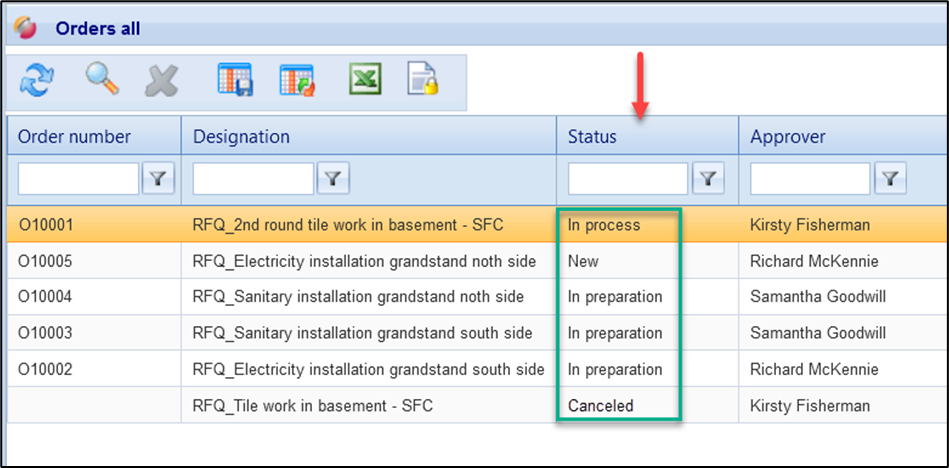
View the status of orders
Reminder email for the supplier:
The supplier can optionally receive a reminder e-mail if he does not accept or rejects the order within a defined period of time. The reminder function is activated by FUTURA Solutions via Customizing in operator access. There you can also define the period (order à receipt reminder) in days when the reminder should take place.