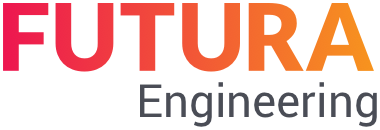Activate order to change mode (Working copy)
If an order has already been created in for the requisition, the change takes place in the order. The need remains in the original version. The order must be transferred to the working copy. To do this, use the "Edit" button
Note:
The button "Edit" is only active if you have the appropriate authorization!
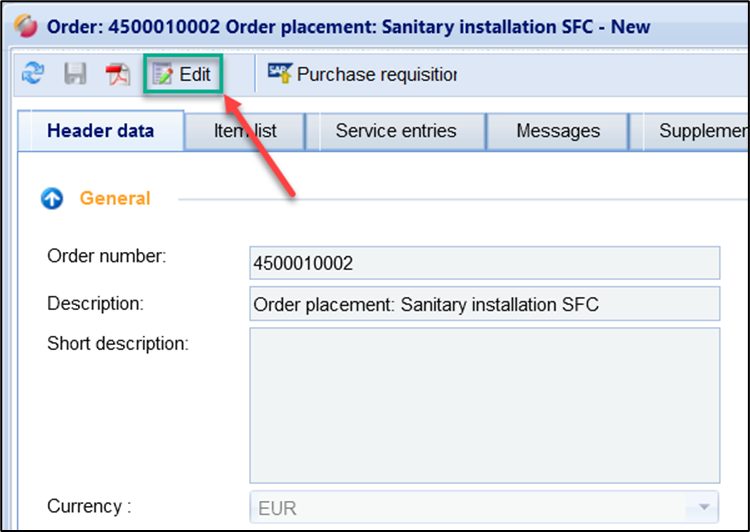
Transfer the order to the working copy
The working version (copy of the current order) will then be created, and you can make your changes:
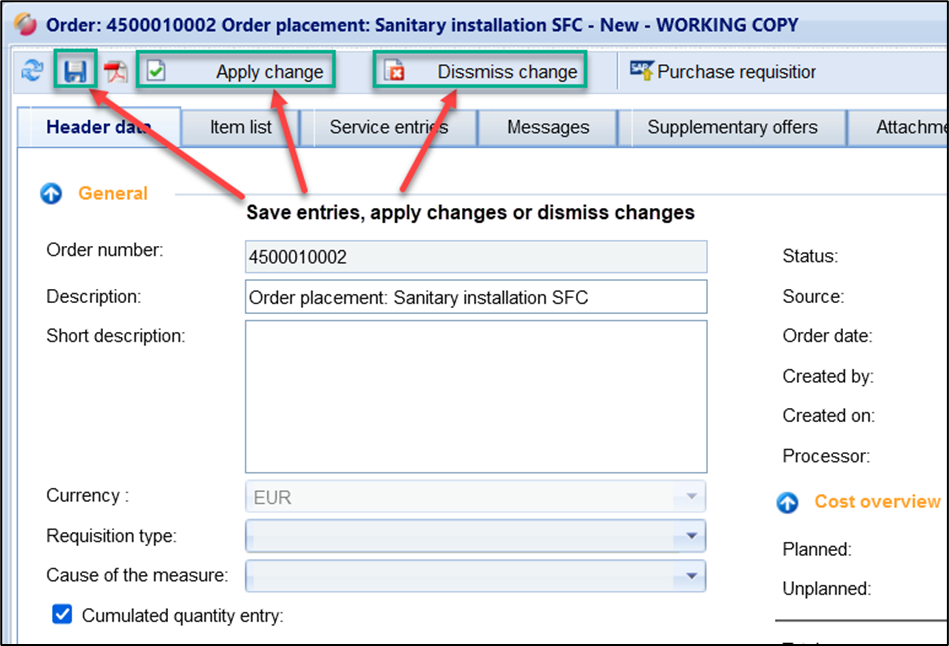
order in the working copy
Available Options:
Apply changes (provided that the limit of the purchase requisition position is greater than/equal to the sum of all referenced order items.
Discard changes or just cache the changes in the working version without having to apply or discard them.