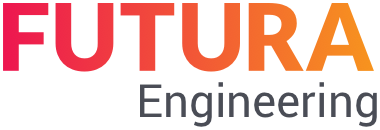All possible status of an order
In order to describe the current processing status of an order, each order receives an order status.
The following order statuses are available:
Status | Explanation |
New | An order has the status 'new' if
|
To confirm | An order has the status 'to confirm' if an order confirmation is required for the order and the order has not yet been confirmed by the supplier |
Rejected | An order has the status 'Rejected' if an order confirmation was required at the time of the order and the order was rejected by the supplier. |
In process | An order has the status 'in process' if a service entry has already been created by the supplier. |
Completed | An order has the status 'Completed',
|
Canceled | An order has the status 'cancelled' if all order items of the order have been deleted in SAP. |
The status is also a filter criterion, which is used to display the order in the corresponding order list. For example, in the New orders list, only orders in the new status are displayed.