Associate a task with a project
A task can be assigned to the project immediately by creating it in the "requisitions" or "request" tab of the project. The tasks created here receive a link to the project, which appears on the "Header data" tab of the task.
To create a requisition or request for a project, click on the "New" button
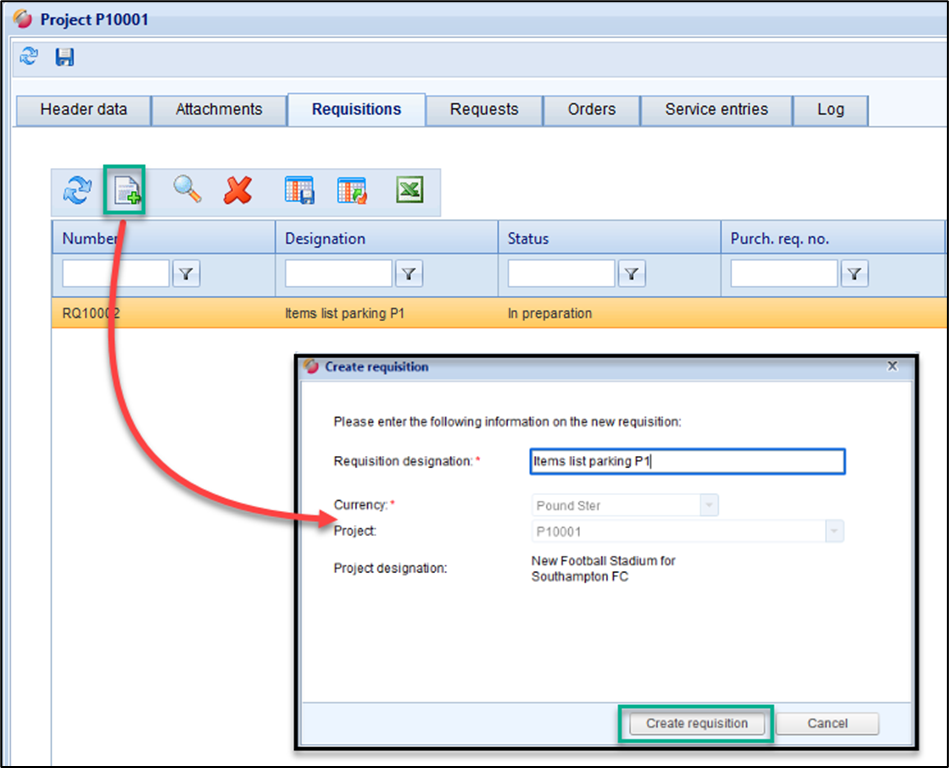
Tab "requisitions" in the project
Attention:
The delete button “Red X” does not remove the link to the project, but deletes the entire transaction.
The assignment of a transaction to a project can also be done in the dialog box for the direct creation of a requisition or request by selecting the project in the same dialog box.
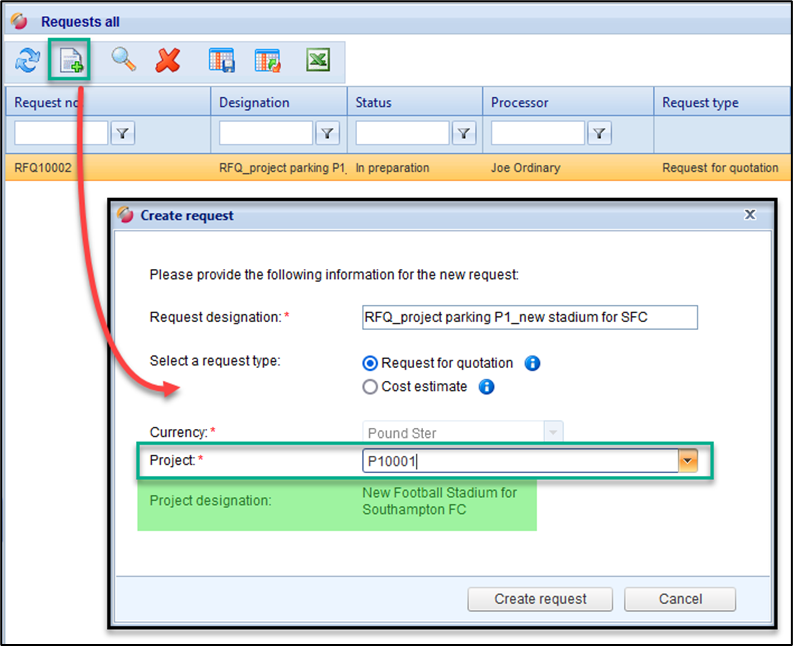
Dialog box New request with project assignment
