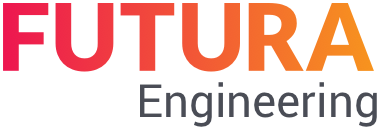Cancel order
orders created from an quotation, which has its origin from an request, or a requisition can be cancelled directly in FUTURA Engineering: To do this, open a transaction list in which the order appears (e.g., orders all), select the order to be cancelled from the list and click on the button in the button bar:
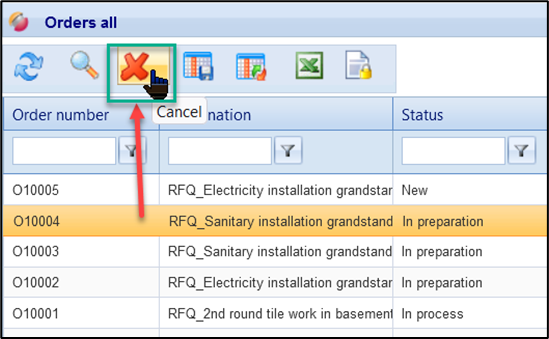
Cancel order
Only orders in which no service entries have yet been made by the supplier can be cancelled. Otherwise, you will see a corresponding note:
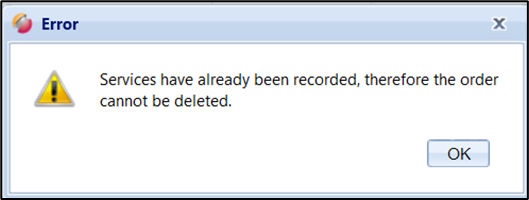
Notification when cancelling an order with recorded services
The cancellation has the following effects:
The order receives the status "cancelled" and cannot be further processed. It is also no longer possible for the supplier to record services.
The supplier will receive a notification by system e-mail that the order has been cancelled.
If the order was created from a requisition, the requisition is reopened, the status changes from "ordered" to "in preparation." The requisition can now be revised and ordered again.
If the order was created from a quotation, the corresponding request is reopened, the status of the request changes from "completed" to "completed". You can now order an alternative quotation or start a new round of requests.