Change / Delete / Complete project
Change project
Interim changes to the project data, including project attachments, have no influence on existing transactions. The changes only affect newly linked transactions. The link to a transaction is only possible when creating it. A subsequent link is not possible.
Delete project
The prerequisite that a project can be deleted by the user depends on the rights control of the respective role. To do this, the permission to delete projects must be set. In addition, it is only possible to delete projects if the project has the status "In Preparation". This means that no transaction has been created for this project.
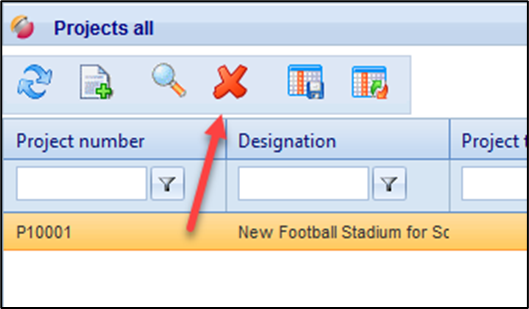
Overview list of projects as a whole
Complete project
A project can be led to the status "Completed" (only manually) if it is no longer to be used. A completed project can be reopened via the same button, so that it is set to the status "Running" again.
The button to change the status is located in the header data tab of each project.
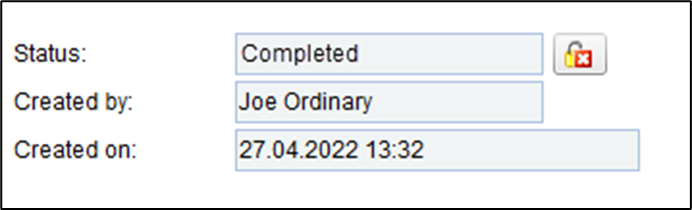
Tab "Cover page" of the project
