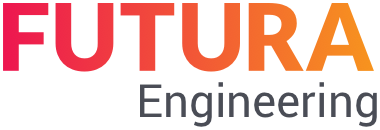Change the account assignment of a single service line
The auditor has the option of changing the account assignment for individual services. In the service entry, open the details of the service line by double-clicking and select the "Account Assignment" tab. There you can then adjust and save the account assignment.
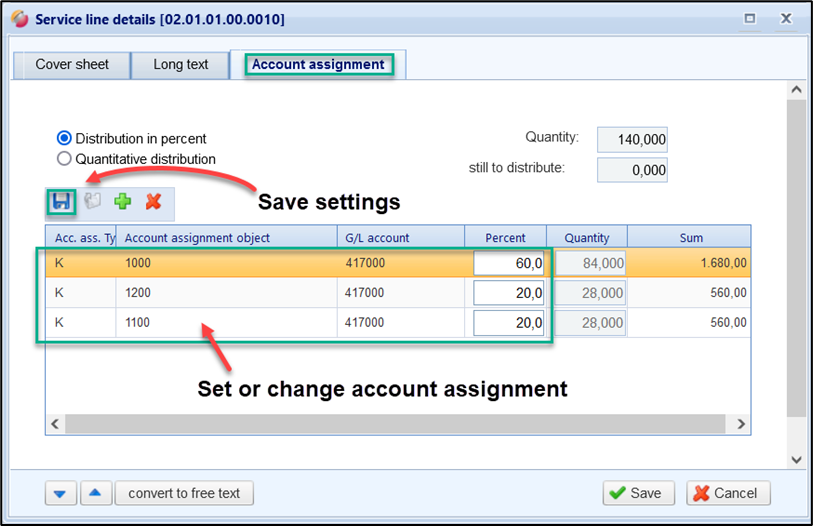
Account assignment of a service line
With the help of the folder button you can make a selection from the account assignment objects of the order.
With the help of the button “+” you can add a new account assignment object.