Copy request for quotation
Within each request and regardless of its status, you have the possibility to copy a request. Above the tabs you will find the copy button. This allows you to transfer parts of the request to the new transaction, so that this process is saves you from having to maintain all relevant data again in the new request for quotation.
In an existing request, call up any tab and click on "Copy request" above the tabs.
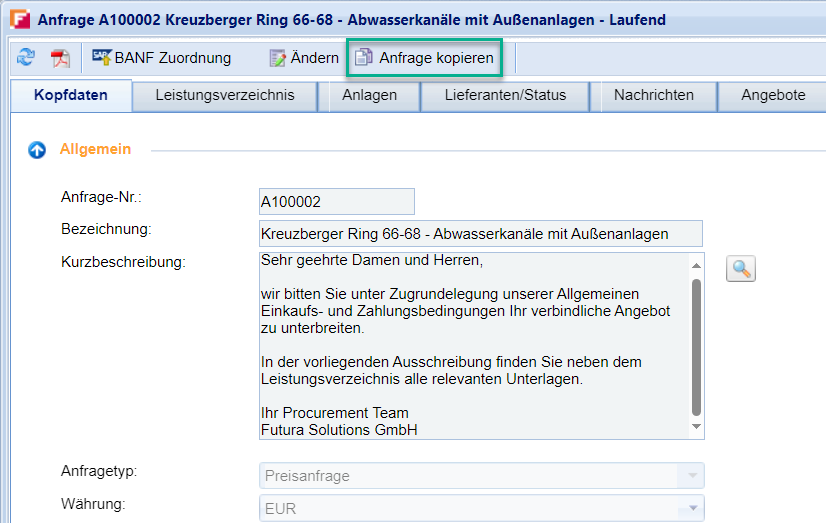
Button to copy a request
A dialog box opens in which you can select which data and information are to be included in the new RFQ document. The new request document is given the addition "copy" at the end of the name. Make your selection and finally click on "Create request".
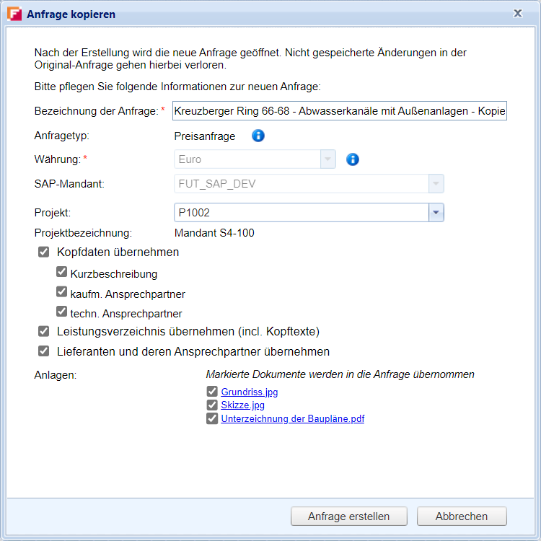
Dialog box for selecting the data to be copied
The request will then be created and you can now revise it completely.
