Create a project
The area "projects" can be found via the transactions menu "projects" list (e.g.) "All". Click here on any overview.
In the listing, click on the "New" button.
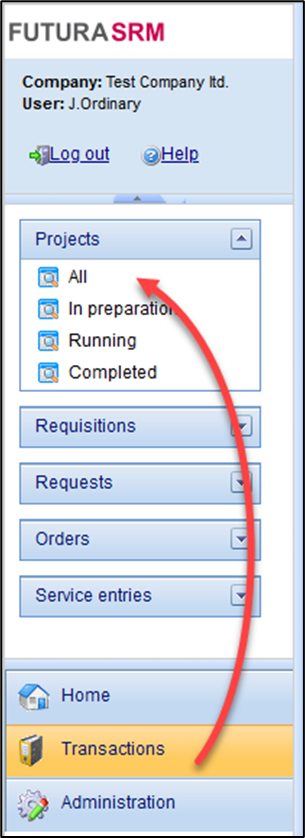
Tasks projects menu
The project form is displayed with the Header Data tab. After the fields marked with 'asterisks' have been filled in, the other tabs appear after the first save (click on the floppy disk button). The project number is either automatically generated and displayed or the field remains editable (depending on the setting for your organizational unit). The status of the project changes to "In Preparation".
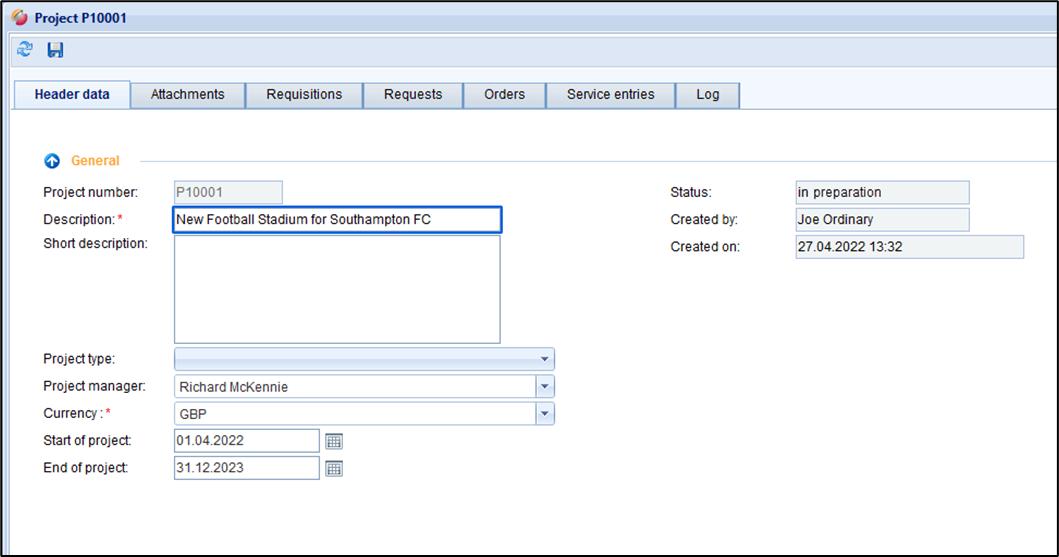
Tab "Header data" of a project
As soon as a transaction (requisition, request, Order) is assigned to this project, the status automatically changes to "Running".
