Creating Folders
Prerequisite:
The user must have the permission "Change master item list"
Also see Permissions for the master service
Creating a main folder (blue folder):
The creation takes place via the context menu in the tree
In the white blank area , right-click > new folder
Enter the label.
The folder is created.
Creating an item list position (red folder):
This is done via the context menu in the tree:
Select a main folder under which to create the new master item list and right-click > new item list
Enter the name of the item list.
The folder is created.
Creating a title (yellow folder):
Select a master item list or title under which to create the new title and right-click > new folder
Enter the title name.
The folder is created.
Attention:
The parent folder must not contain any service lines so that a title can be created!
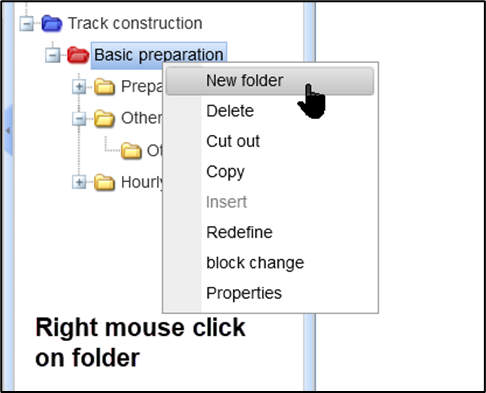
Creating a title
