Creating Master service lines
Prerequisite:
The user must have the right "Change master item list"
Any number of master service lines can be created under one title. Creation is only possible if the title does not yet have subtitles.
Create via the button "New":
Select the folder under which the service line is to be created
Click button New
The detail window opens. Now maintain all mandatory fields.
The service line is created with Save.
Creating via context menu > creating
Select the service line in the table under which the new service line is to be created.
Right-click → Create.
The detail window opens. Now maintain all mandatory fields.
With Save, the new service line is created directly under the selected service line.
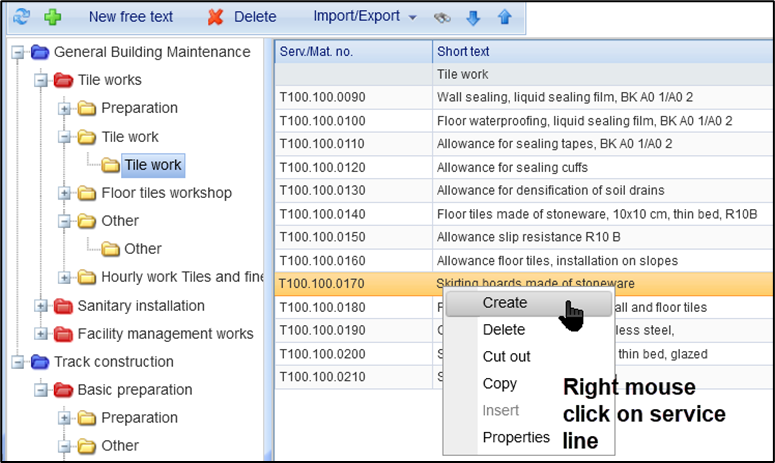
Creating a service line
If a service number scheme has already been assigned to the item list in which the new service line is created, the service line automatically receives the next free number according to this scheme.
→ For more information, see Generate and import service numbers
SAP integration:
If you use the "Create service master in SAP" interface, you must subsequently initiate the transfer to SAP for the new service lines. To do this, use the button "Create service master".
→For more information, see Creating master service lines in SAP
