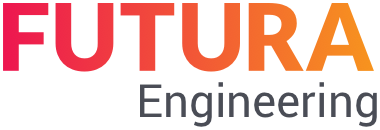Item list changes
The following changes are possible:
Add new order line(s)
New items can be created. They are appended to the end of the item list. Under the new order item, new titles/subtitles can then be created, changed, or deleted.
Delete order item
Condition: No services must have yet been billed for this item (service entry with services released from the position)
Titles/subtitles and service lines of this item are also deleted and no longer displayed in .
Delete Service Line
Condition: the service line must not yet be partially billed (service entry released with this service line)
Add a service line
New service lines can only be inserted under the newly created items and titles. They are appended to the end of the selected outline level.
Change service lines
For services that originate from the requisition, only the quantity can be changed. The amount can be increased or decreased. In the case of a reduction, care must be taken to ensure that the reduced quantity does not fall below the quantity already billed (i.e., quantity that has already been posted to SAP).
The following changes are generally not possible:
Create a service under an existing item
Changing the characteristics of a service (short text, price, etc.) Exception is the quantity
Create/change/delete title/subtitle under existing position
Move existing item list structures (position, title, services)