Limit check
For orders with unplanned services (limit order), you can perform a limit check for a selected service entry and see whether the specified limits are met. To perform a limit check, please proceed as follows:
Switch to the "service entry" tab.
Select the desired capture.
Then click on the "Limit check" button.
The limit check can be performed for the values of the supplier (unchecked) or for the tested values.
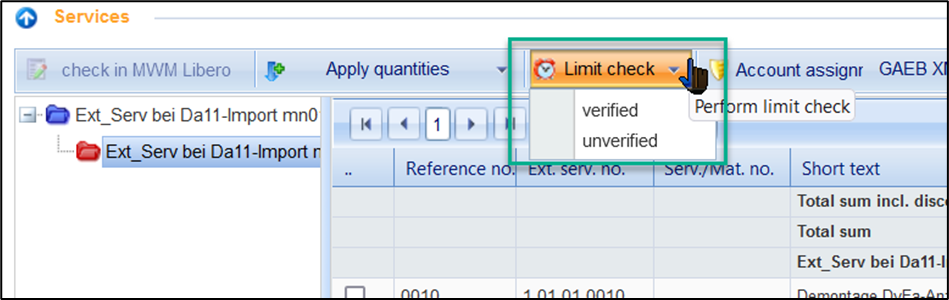
Calling the limit check in the service entry
The Limit Check view lists all the limits that you have defined in SAP for an order line. A distinction is made between Contract limits. other limit and total limit:
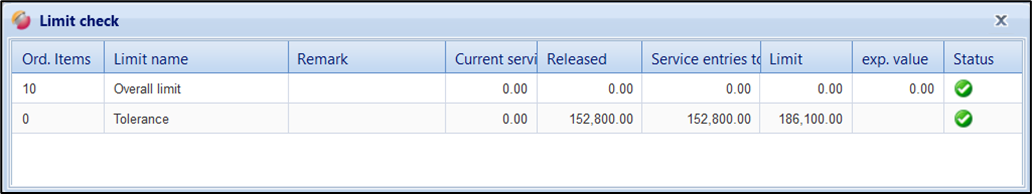
Limit Check
The following columns are available:
Column | Display |
Limit Designation | The limit type is displayed here |
Remark | If it is a Contract limit, the Contract no. depicted |
act. service entry | Sum of the selected entry for which the limit check is performed |
Released | Sum of entries already released |
service entries Total | Sum of the created entries |
Limit | Limit defined in SAP |
Status | It is divided into three status: “Green Check” = the service entry does not exceed a defined limit; the release is possible. “Warning sign” = The icon serves as a warning and is displayed if the total number of entries already created exceeds a limit. “Red cross” = the release is not possible because the sum of the released entries would exceed at least one defined limit. |
The status of the limit check can be found in the "Status" column for each defined limit. If a limit is exceeded, the status is equal to . The release of the entry cannot be carried out in this case.
Limit check for the supplier:
On the supplier side, an automatic limit check takes place by default, i.e., when the supplier sends a service entry, the system checks whether the limits specified in the order are complied with. If exceeded, the service entry cannot be sent to the approver.
However, you can deactivate this check in the Administration / Settings menu , in which case the supplier can send a service entry to the approver even if defined limits are exceeded.
To do this, select the option "Send service entry is also possible if the limit is exceeded":
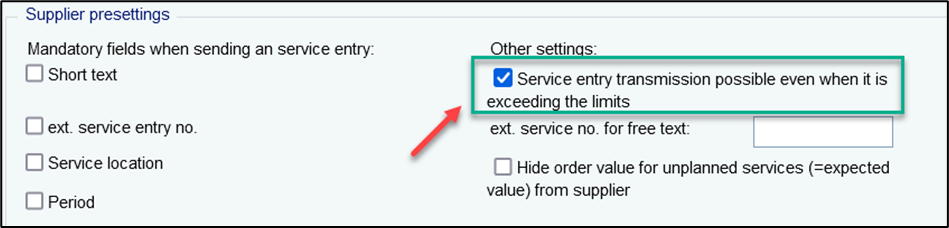
Set option to send the service entry when exceeding the limit
