Assignment of purchase requisition items and verification
The order requisition plays a crucial role in the ordering process for the approval of an order or order change. An order can only be triggered from FUTURA Engineering if there is an purchase requisition with the same or higher value (= limit) and is approved in SAP. There is no standardized procedure for order changes. Thus, it may be necessary within the company that an additional purchase requisition position must be added, or a new purchase requisition must be created for the order change (supplement).
After you have switched to the change mode (button "Change") and have created additions, new purchase requisition checks must be carried out for this. To do this, click on the "order requisition Assignment" button above the items list. A window opens in which the already assigned and successfully tested order requisitions are listed. A new entry will be generated for your supplements below the overview.
Note:
Before you can order the new supplement and transfer it to SAP, it is imperative to assign an order requisition item.
To assign an order requisition, click the SAP button on the right. A new dialog box opens in which you can enter the order requisition no. and import it from SAP.
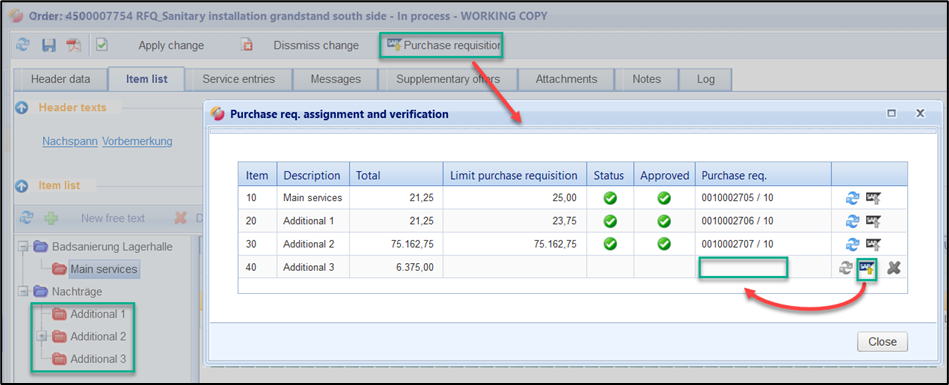
Assignment or addition of a purchase requisition in an order change
