PDF report of the request / Company logo and price information
PDF report including a company logo:
Via the PDF button above the tabs, the details from the header data and thus relevant information regarding this request can be exported. In addition, a company logo can be displayed in the PDF export. This would have to be maintained by FUTURA Solutions GmbH for your organizational unit. If this is of interest, please arrange for your administrator for FUTURA Engineering to send a corresponding order including the logo as a file.
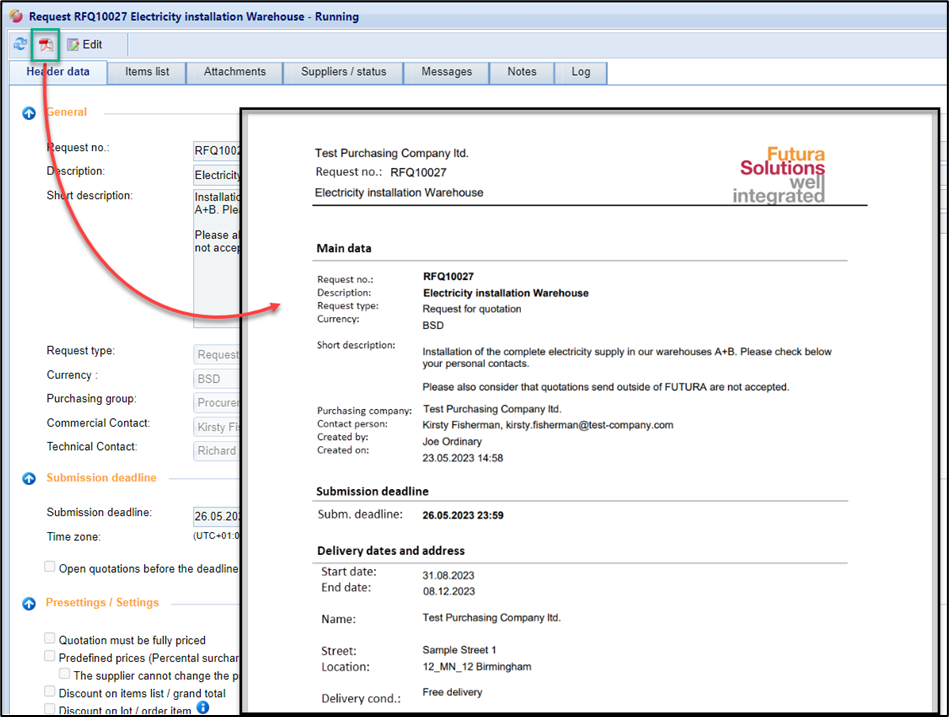
PDF report of the request
PDF export of the request with or without prices:
For service entries with costing prices (for example, costing prices created by the planner for the evaluation of current market prices), you can choose whether they should be shown or hidden in the PDF printout in order to be able to pass it on optionally without price information outside FUTURA Engineering. When you click on the PDF button, a corresponding query is made.
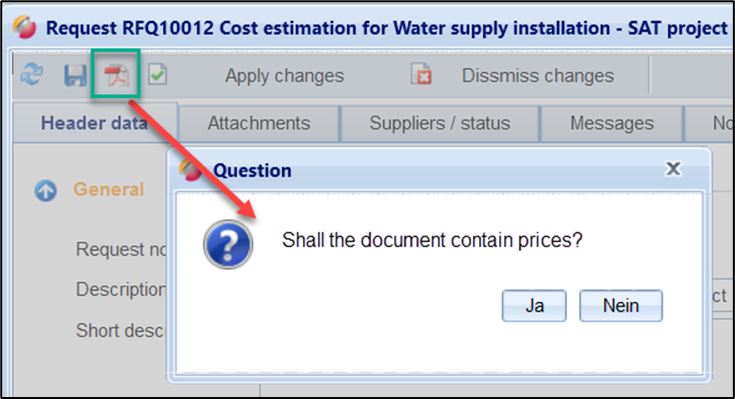
Dialogue box fort he pdf report creation
