Release request
Note:
Starting the request is only possible if the user has the right "Release/Suspend request".
As soon as you have added all the required data in the request (→ items list, suppliers), you can start the request. With the release, the request is sent to the selected suppliers, who are informed about the request by e-mail.
To start a request, click on the button of the same name:
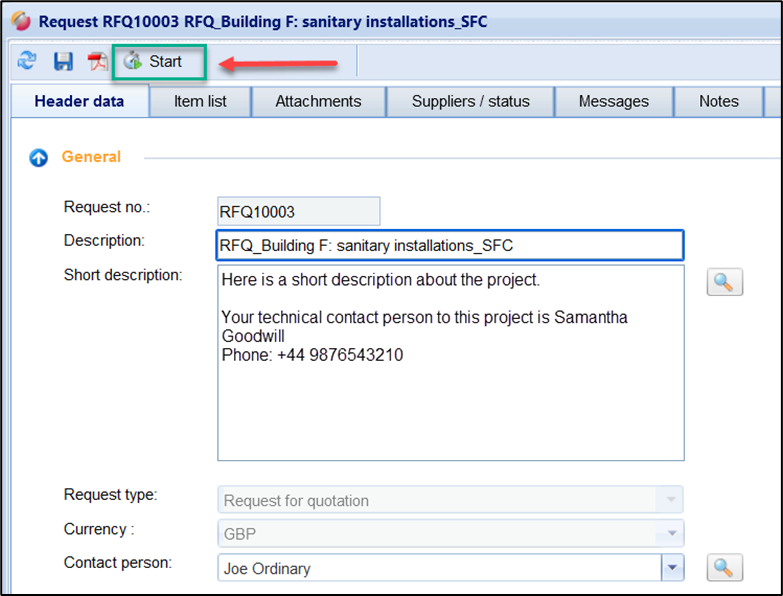
Starting/activating a request
Starting the request has the following effects:
The status of the request changes from "in preparation" to "ongoing".
The request will be blocked against changes. Changes are now only possible with the appropriate authorization.
The selected suppliers will be informed about the request by e-mail.
If you have not yet started the request (status "in preparation") you can make any changes.
