Search for service lines in the service entry
Using the “binocular” button in the button bar, you can search for specific service lines based on the terms they contain. The search terms can also be included in the long text and are found.
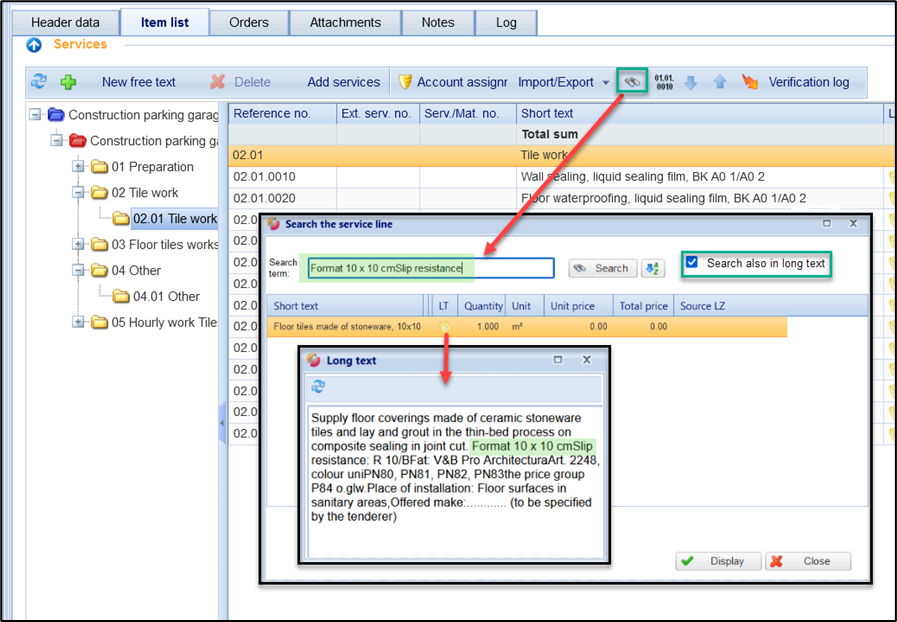
Dialog box to search for a performance line
Note:
If the external service number contains separation points (e.g., 01.04.0140), these are not mandatory! In the example, it is sufficient if you enter the number 01040140.
All service lines of the searched items list that correspond to the search term are displayed. By double-clicking on the line or the button "Show", the service line is called directly in the items list.
