Select supplier
A supplier is assigned in the "Item details" area under the "Items list" tab.
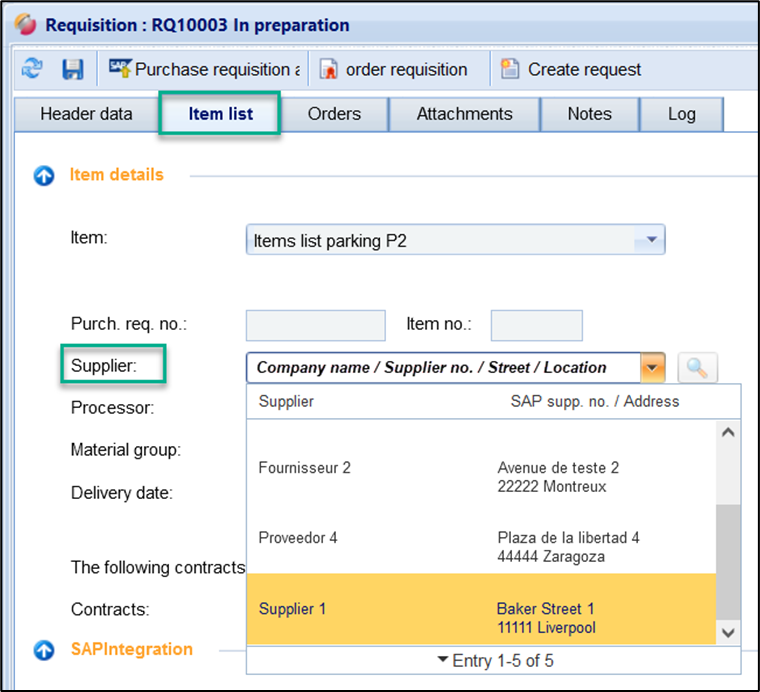
Select contact person
Open requisition
Switch to the tab "Specifications"
In the "supplier" field, enter the company’s name or part of it. You can also search for the supplier no., location, or street name. The search result is displayed
Select the desired supplier
Proceed in the same way when selecting the processor.
