Requisition
With requisitions you have the possibility to store an items list including project-related transactions etc. in FUTURA Engineering. A requisition can then either be transferred to a request or ordered directly. In the last case, the requisition is transferred directly to a Purchase Order. In the later case, a selected supplier for the Order is assigned to the requisition. If the requisition is transferred to a request, the contractors (suppliers) are assigned in the request. A requisition is particularly suitable for a user of your planning department.
Building a requisition
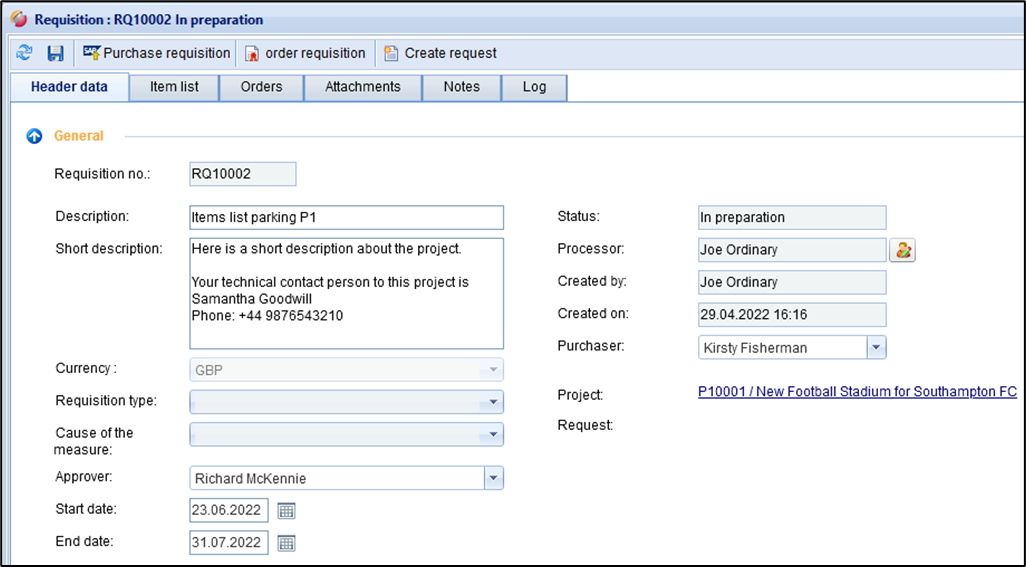
requisition in preparation
A requisition is divided into the following tabs:
Tab | Description |
Header data | Display of the header data of a requisition. The data is again divided into different areas:
|
Items list | The tab "Specifications" is divided into three areas:
|
Orders | Overview of the Orders created from this requisition with their respective status. Double-clicking on an Order opens it. |
Notes | Comments / notes on the requisition are recorded and managed. For more information, see Section 4.10.1, Notes in a requisition
|
Attachments | Here is where files are added and managed in a requisition. For more information, see Section 4.10.2 Attachments in a request
|
Status of a requisition
The following status are possible:
Status | Explanation |
In preparation | requisition has been created and is in progress but has not yet been ordered or requested. |
Completed | In FUTURA Engineering, an Order or request has been created from the requisition. |
In progress | The transaction created from the requisition is in progress |
You can find out more about this topic on the following pages:
