Change supplier selection
The supplier selection of a request can also be changed after the start. You can add more suppliers or remove existing ones from the request.
To add a new supplier:
by clicking on the button "Add suppliers" further suppliers can be assigned to the request. The new suppliers will be informed by system e-mail after approval of the change.
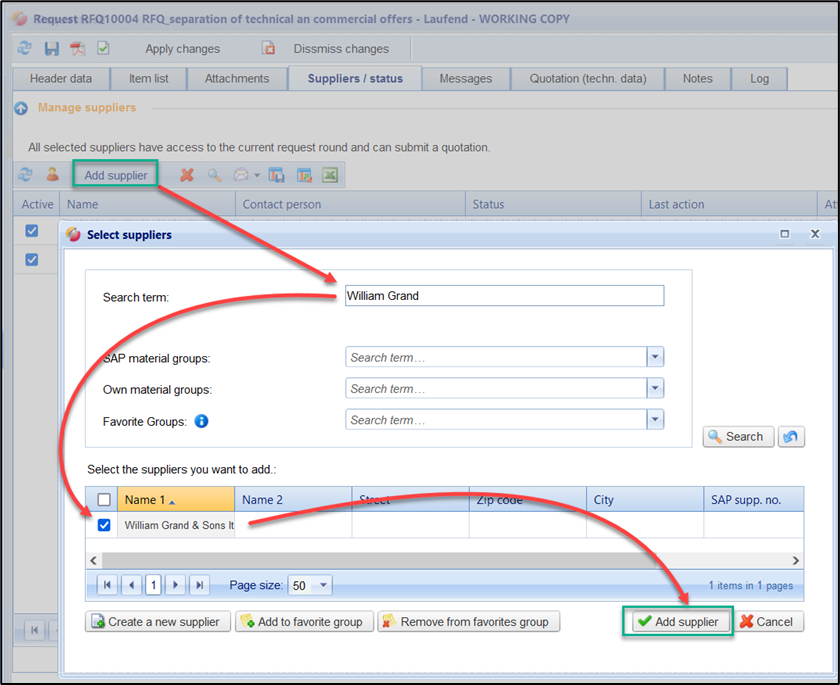
Add suppliers
Remove assigned supplier:
You can completely remove incorrectly assigned suppliers from the list. To remove a supplier from assignment, select it in the list and click on the button .
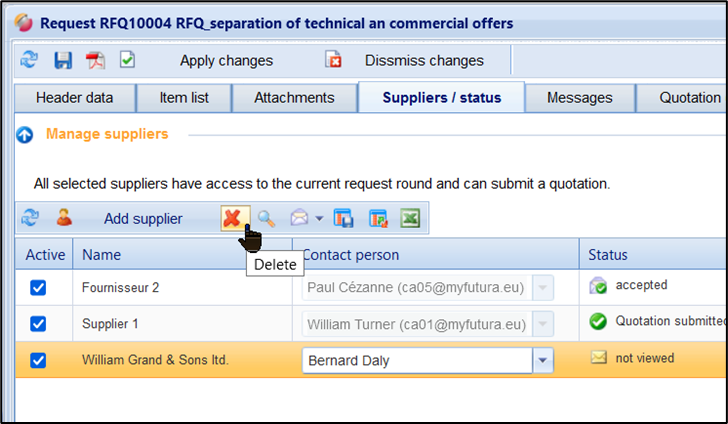
Remove supplier from the request
suppliers can only be completely removed from the request if they have not yet started the request. As soon as there has been a publication and the suppliers have already received system mails with the invitation to the request, you can no longer remove them completely, but deactivate them. You can find out how to deactivate the supplier in the next section. When you try to remove a supplier, you will receive a notice.
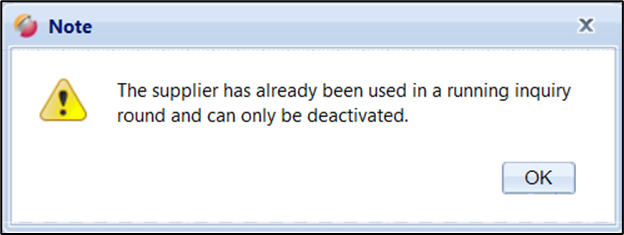
Note when removing a supplier after start
Disable assigned supplier:
A supplier can be deactivated after the request has been published. From the time of deactivation, the request will be completely removed from its access. The deactivated supplier can subsequently be added back to the request. In this case, the request will be made available to him again and a previously submitted quotation will be valid again. To do this, remove or tick the desired supplier:
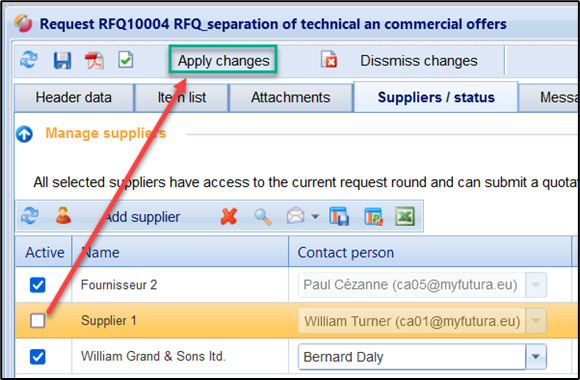
Deactivate supplier and apply changes
