Change running request
As soon as a request has been started, the release is blocked against changes. To be able to make changes to the running request, please click on the "Change" button:
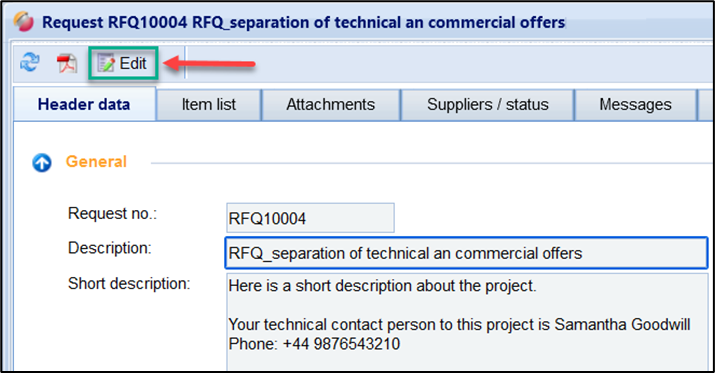
Button to edit the request
Note:
Changing a request is only possible with the appropriate right!
All changes are made and saved in a working copy of the request. Finally, you decide whether you want to accept or reject the change. Until the release of the change, the supplier does not notice anything. Only with the release the changes become active in the system, the suppliers are informed accordingly.
Possible changes are:
Change to the header data (short description, deadline, delivery dates, etc.)
Changes to the Items list see also Section → Change Items list
Changes to supplier selection (add, remove suppliers) see also Section → Change supplier selection
Changes to the attachments
You can find out more about this topic on the following pages:
