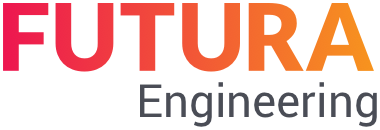Create service lines manually (free text)
If a service is not defined in a Contract or in the master items list, you can also create service lines manually (free text). Please note that a service can only be created at the lowest level of the hierarchy. After creating the service line, which appears at the bottom, you can use the ‘Cut-out’ function to paste it elsewhere. It can also be moved with the help of the arrow buttons (see button bar for the items list creation).
In the tree, select the position or title under which the free text line is to be created.
Click on the button "New free text line". The Service Line Details window appears
Fill in all required fields and click "Save".
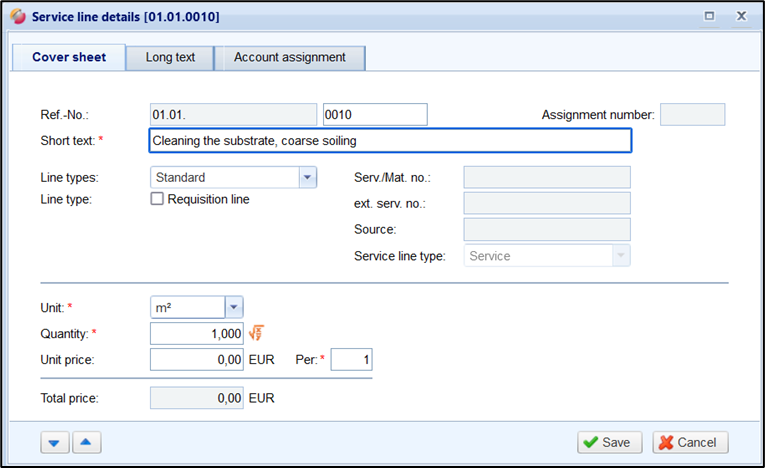
Details of a service line
4. If necessary, maintain a long text for the service line. To do this, switch to the "Long text" tab. You can make text formatting and, if necessary, add image files to the description.
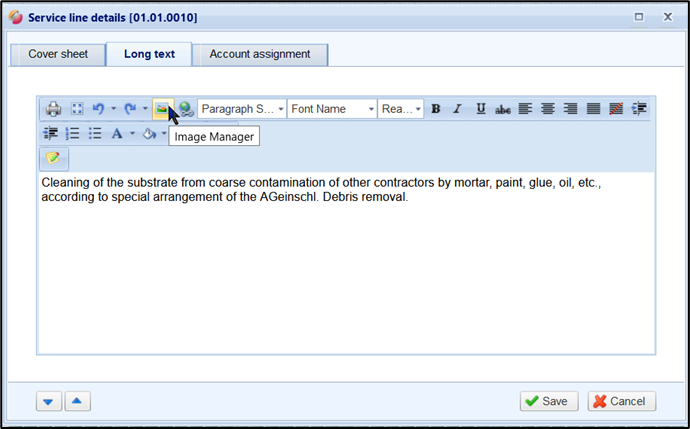
5. The uploaded image file can be resized. To do this, right-click on the image file and select "Properties".
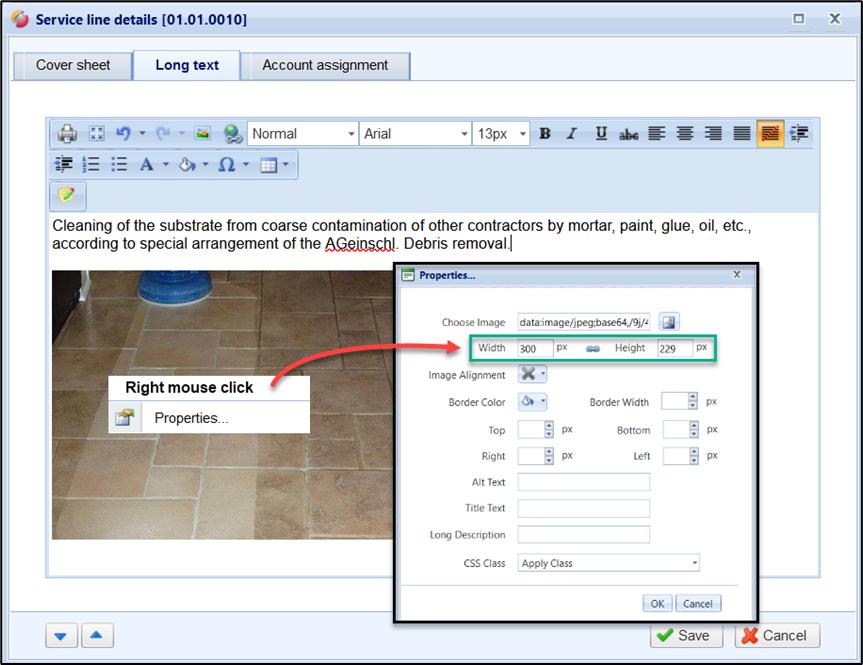
When you're done creating the performance line, click Save to close the window at the same time.
The following fields are displayed for a service line:
Service Line fields | Description |
reference no. | Assigned by the system and corresponds to the reference number of the line within the items list |
Line style | Choice between normal, note, basic and alternative lines |
Serv./Mat. no. | Service number. Unique number of a service line in the system. |
Ext. serv. no. | External service number → can be maintained freely; is maintained in SAP when used in the field of the same name for services |
Short text | Short text of the service line |
Quantity | Quantity of the service line |
Unit | Unit of the service line |
per | Specifies how many units of the order price unit of measure the price applies to. |
Unit price | calculated unit price of the service Attention: the unit price is not displayed at the supplier! |
Total price | Calculated total price of the service Attention: the total price is not displayed at the supplier! |
Source | Identifier whether the service line was created as a free text line or copied from a Contract or the master Items list. |
Long text | On the tab "Long text" you can write a detailed description of the service. |