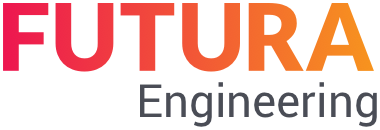Evaluation of supplier texts and technical quotation files
The technical opening of the quotation takes place at the end of the submission deadline. When the request has ended, the tab "Quotations (technical data)" will be displayed if your role(s) has the authorization "Tab Quotations (technical data) visible".
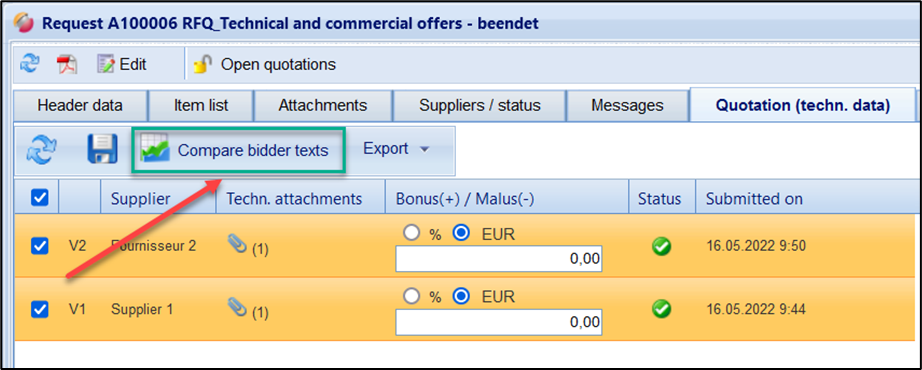
Tab "Quotation (technical data)"
By clicking on the button "Compare bidder texts", a price comparison list view opens without information on quotation prices and only with the bidder texts stored in the items list:
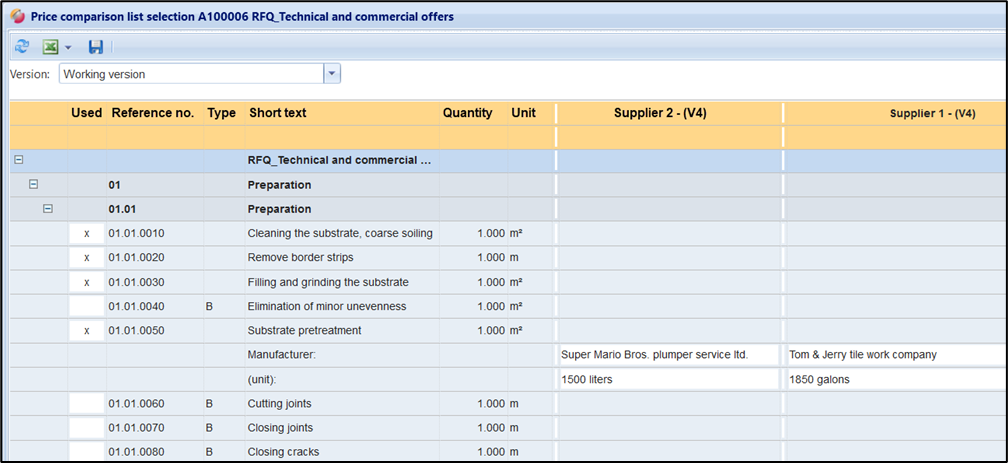
Comparison of bidder texts
You can also open the quotation files that have been declared as technical attachments by the supplier. Based on the paper clip button and the number in parentheses, you can determine whether and how many attachments are available for the stored quotation of the supplier WITHOUT price information. By clicking on the paper clip button, the overview of the attachments is displayed, after which you can then download or display them:

Selection of technical attachments
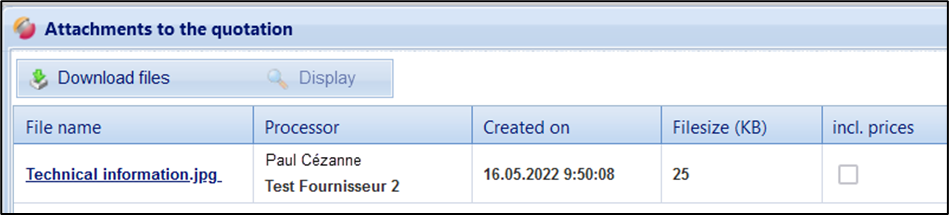
Technical document attached to request