Export price comparison list to Excel
With the Excel symbol above the price comparison list, it can be exported to Excel. The column options for price comparison list "Unit price", "Total price", "Comparison" and "Rank" can be exported vertically or horizontally. Also in the Excel export, the price differences are displayed in colour in direct comparison to each other.
The Price comparison report can be exported with or without formulas. If you choose one with "... with values (faster created)", the download will be proceded faster.
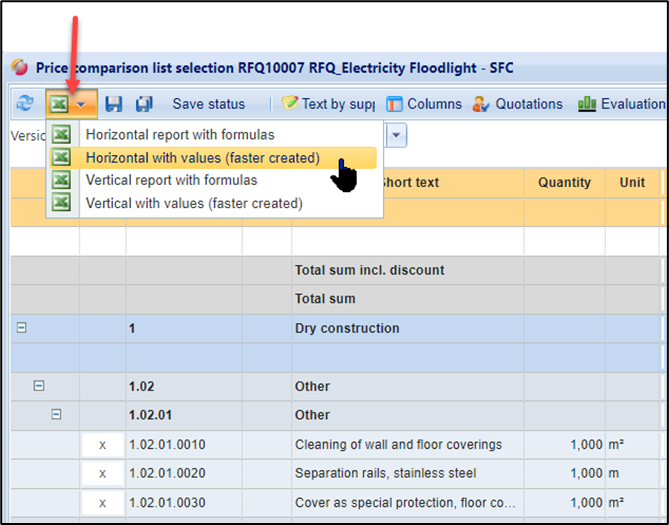
Available options for the price comparison report
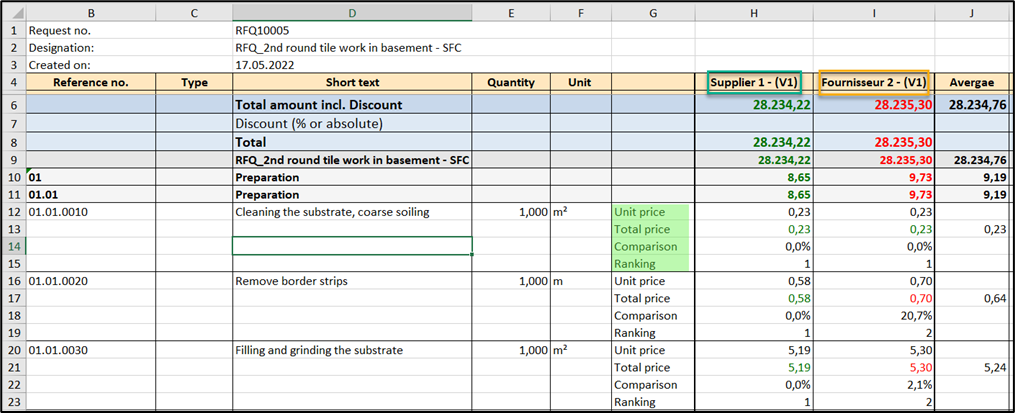
Vertical Excel export
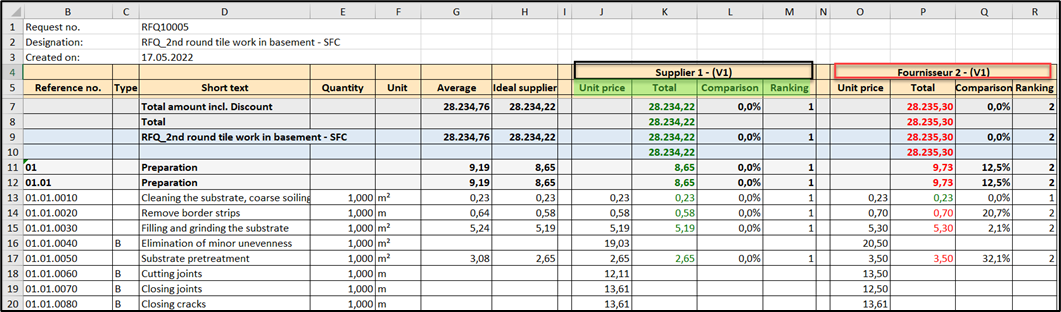
Horizontal Excel export
The price comparison list export to Excel also contains the calculation formulas. Thus, you can also make changes to the quotations that directly affect the cost calculation in Excel. The formulas are also exported in both price comparison list variants (horizontal or vertical view).
