Open quotations and the price comparison list
The received quotations are only visible with the official opening of the quotation.
Note:
To open the quotation, a user needs the permission "Open quotation".
The quotations can be opened when the request has ended or the option "Open quotation before deadline" is checked For more information, see → Settings menu
Open the desired request and click on the Open Quotations button.
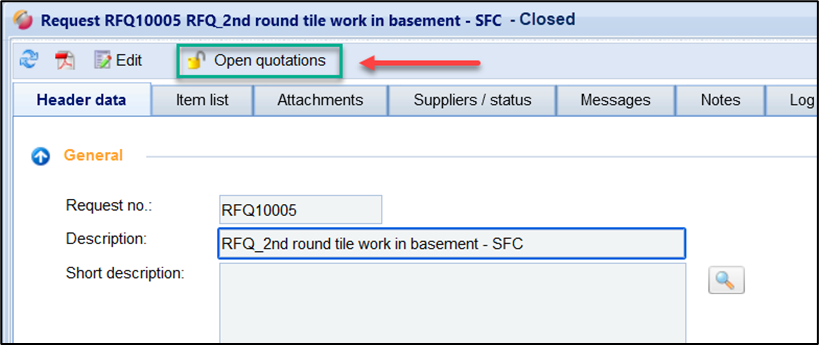
"Open quotations" when the request is completed
Under the request, the new tab "Quotations" is displayed and opened automatically.
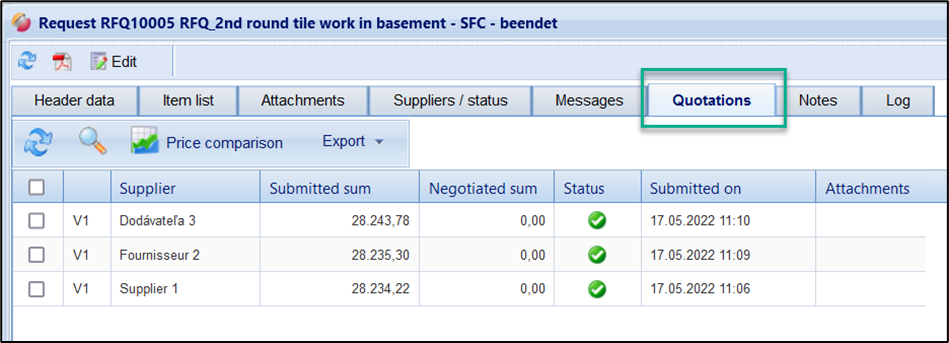
The quotation opening is logged in the log. All quotations submitted by the invited suppliers by the deadline are displayed. If a supplier has submitted several quotations, the last submitted quotation is displayed. If you have carried out several request rounds, you may see several quotations for a supplier, namely the last quotation submitted per request round. In which request round (= version) a quotation was submitted, you can see in the quotation list by the following column:
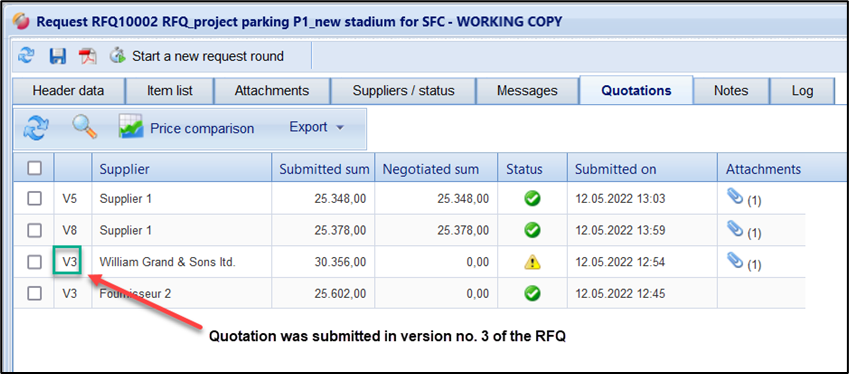
Display of the request round
More information about request rounds can be found here Start a new round of request
You can find out more about this topic on the following pages:
