Generate request
FUTURA Engineering also makes it possible to generate a request from a requisition transaction. With the items list provided e.g., from a Planner, you can than start a request for proposal.
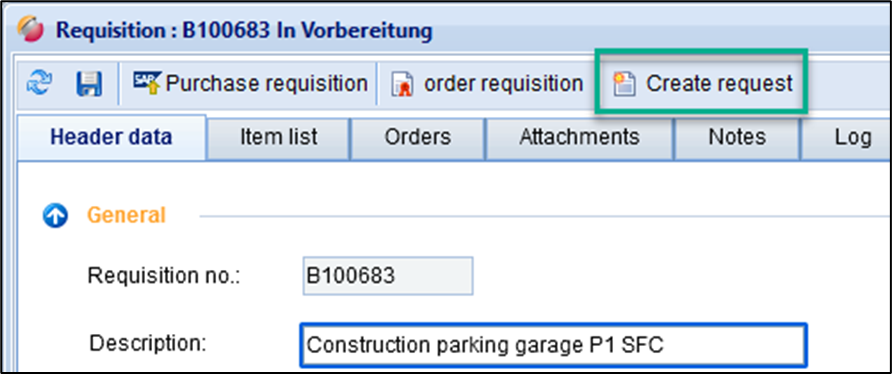
Generating an request from a requisition
Proceed as follows:
Open the requisition and click on the button "Create request".
A blank form opens.
Fill in all required fields and proceed with “Create request”. The request is created in the system and receives a request no.
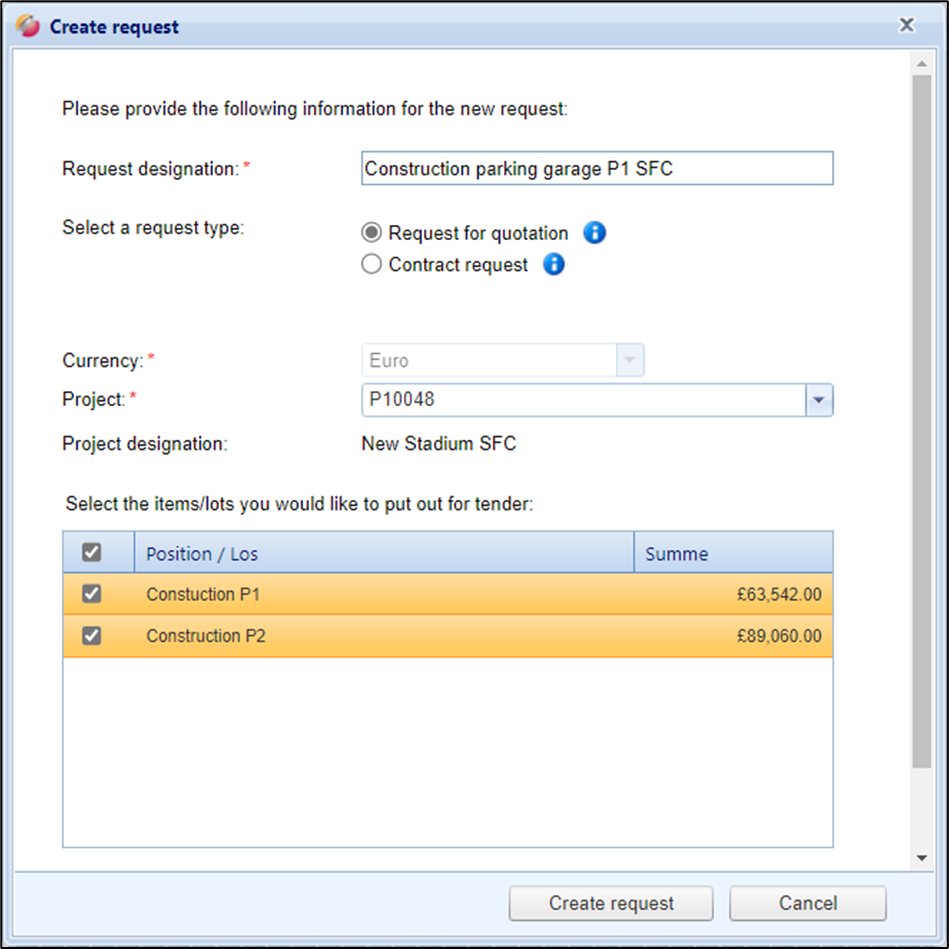
Dialog box to create a request
When creating a new request, you can choose between different request types:
request for quotation
Contract request
request for quotation (RFQ):
Standard request type à The request for quotation (RFQ) is a classic request transaction based on an items list. The request can be sent to multiple suppliers. The items list can be taken from any source, created manually, or imported.
Contract request:
The Contract request is addressed to one specific supplier (= supplier with purchase agreement), services should primarily be Contract services, the prices negotiated in the Contract are transferred to the request and displayed to the supplier as default prices. The supplier has the possibility to give a reference no. percentage discount or surcharge on the header level in his quotation.
In the Contract request, the following deviations from the price request apply:
Only 1 supplier can be selected.
If a supplier has already been assigned, no further one can be added.
The Contract reference must be retained for Contract lines.
The change of Contract lines in the request is then only possible to a limited extent, the customer may only change the quantity.
The following options on the cover page are enabled and cannot be changed:
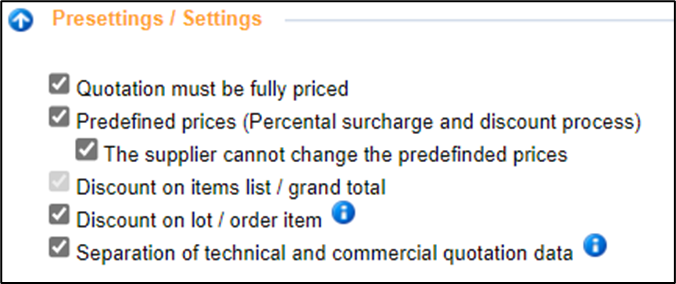
Note:
Further information on requests can also be found in the manual requests and Quotations
