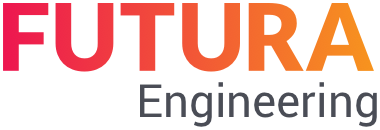Limit check when ordering
If you import the order requisition created in SAP into FUTURA Engineering in your organizational unit, make sure that the limits in the order requisition are sufficient for your calculated services. When ordering, the position limits adopted from the order requisition are checked. If a limit is exceeded, the ordering transaction is not possible.
In this case, you must increase the limits in the SAP order requisition. You can use to remove an order requisition assignment if, for example, you want to re-import another order requisition. With you can import the new order requisition. Use to update an already assigned order requisition, for example, if you have adjusted the limit in SAP for this same order requisition.
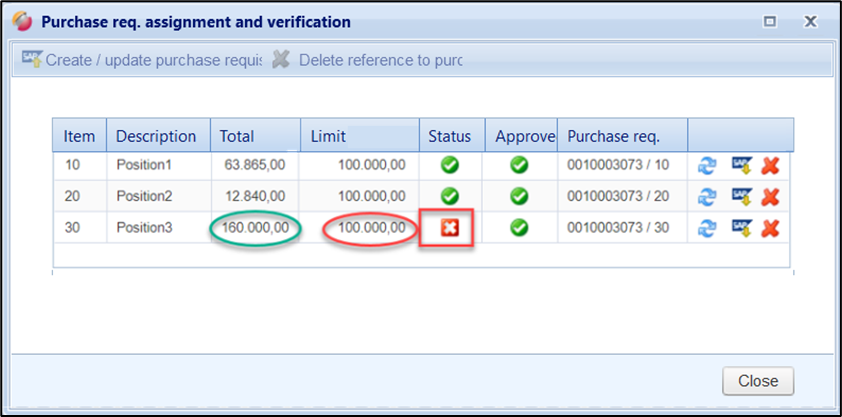
order requisition assignment and checking of limits
When triggering the order, you will receive an error message in this case:
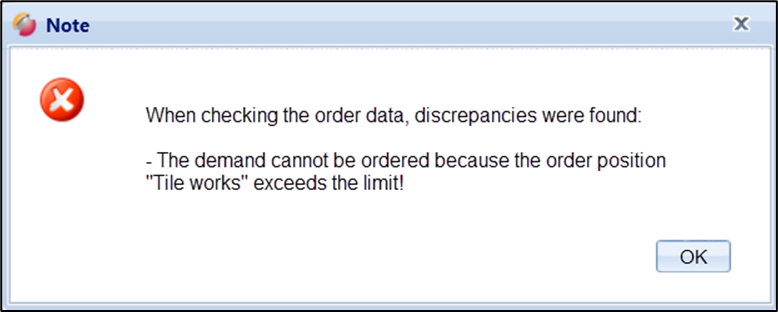
Error message when exceeding the limit