Manage price comparison list status
In FUTURA Engineering you can save the current price comparison list status as a copy. Saved price comparison list levels are managed by FUTURA Engineering in an audit-proof manner and can be reloaded later. Thus, you also have an overview of how the status of negotiations was at a certain point in time, or how it has developed.
Save price comparison list balance:
To save the current status of the price comparison list, click on the button "Save status".
Enter a name, e.B "25.03.2017 – request result"
Click Save. The price comparison list level is secured.
Load price comparison list stand:
To load a saved price comparison list level, select the desired price comparison list level from the drop-down list. The price comparison list level is loaded and displayed. Saved price comparison list values cannot be changed in terms of content, all columns/lines are blocked. They are only used for viewing and subsequent evaluation. The export to Excel is possible.
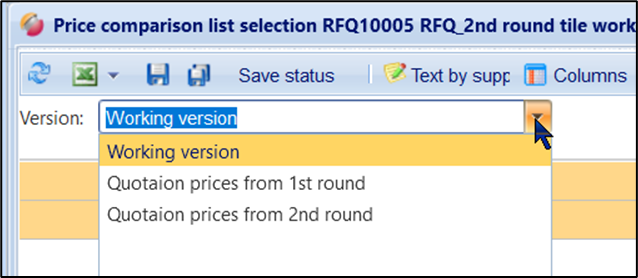
Load saved status
If you would like to make adjustments to the current price comparison list again, please switch back to the working version .
