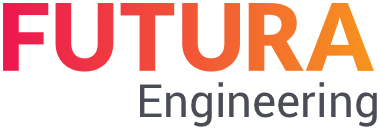Manually maintain the status of the supplier and add comment
In the request, you can also log the status of a supplier manually. This can happen if, for example, a quotation has been submitted outside of FUTURA Engineering by participating companies or if a rejection on its part has not been made in the system. You can manually set the status to "Quotation" or "Rejected" in the "suppliers/Status" tab for the affected supplier and add a comment.
Change status:
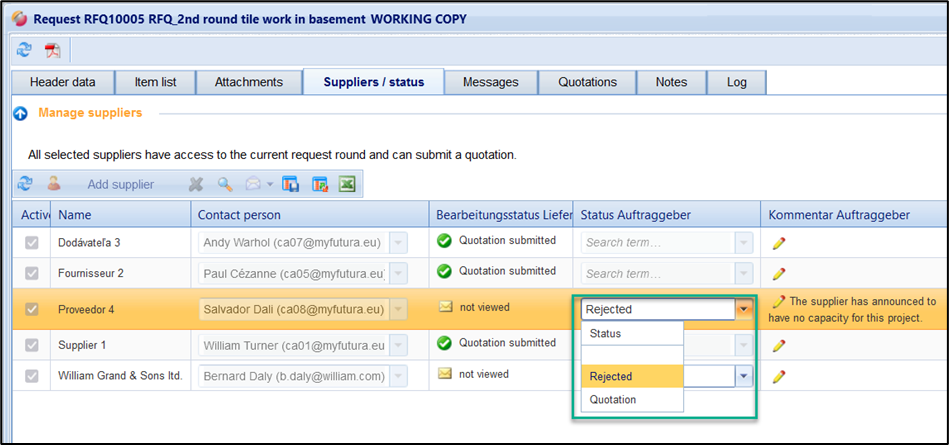
Changing the status of a supplier manually
Add coment:
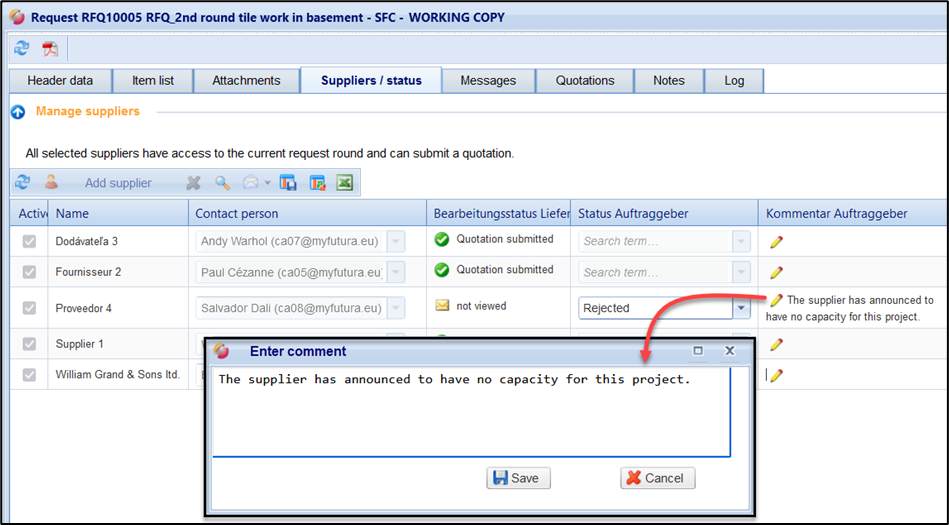
Enter comment to the supplier manually