Move or copy service lines
Service lines can be moved or copied individually or as a group (block), whereby the service lines do not have to stand one after the other.
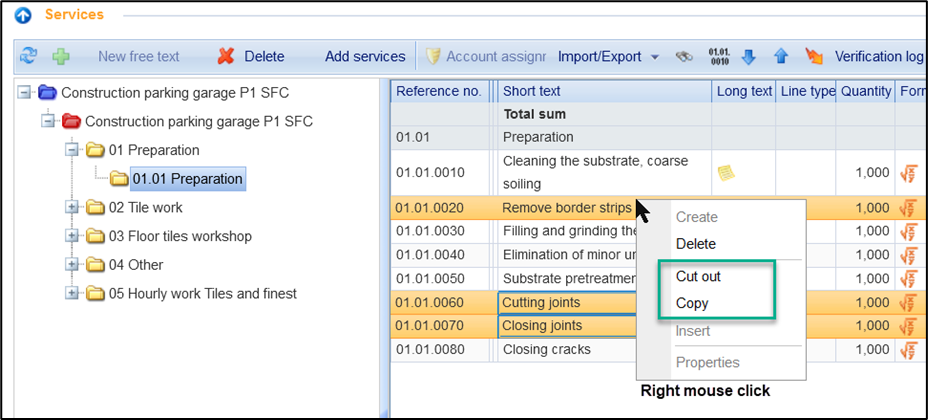
Copying/moving multiple service lines
Proceed as follows:
Select multiple service lines by holding down the CTRL key and selecting the corresponding service lines with the mouse and press right mouse button / "Cut" or right mouse button / "Copy".
Then select the location where the service lines should be pasted right mouse button / "Copy" or right mouse button / "Cut".
When inserting the positions, the following rule applies:
Select a title and select right mouse button/ "Paste", the service lines will be inserted to the end of the title.
If you select a service line and select right mouse button / "Insert", the service lines are inserted directly below the selected service line.
