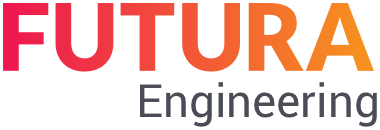Order value limit for specific roles
Note:
The setting is carried out by FUTURA Solutions. Please contact us if you would like to use the function!
You have the option of restricting the right to order a requisition with a value limit.
Thus, you can, for example allow the group of requisition Carriers, which plan and calculate the requisition, to order only requisitions up to a defined limit value directly without the approval of the purchasing department. requisitions above the limit value must then be ordered by purchasing roles (users with purchasing rights).
First, set a value limit. You then determine the role(s) that may only order up to this limit.
Entry | Description |
Limit value 1 | Indication of the limit value (0,00) in EUR |
Role Limit 1 | Determination of the role(s) that may only order the requisition up to the specified limit value 1 |
If the total amount of the requisition exceeds the limit value, the "order" button is blocked.
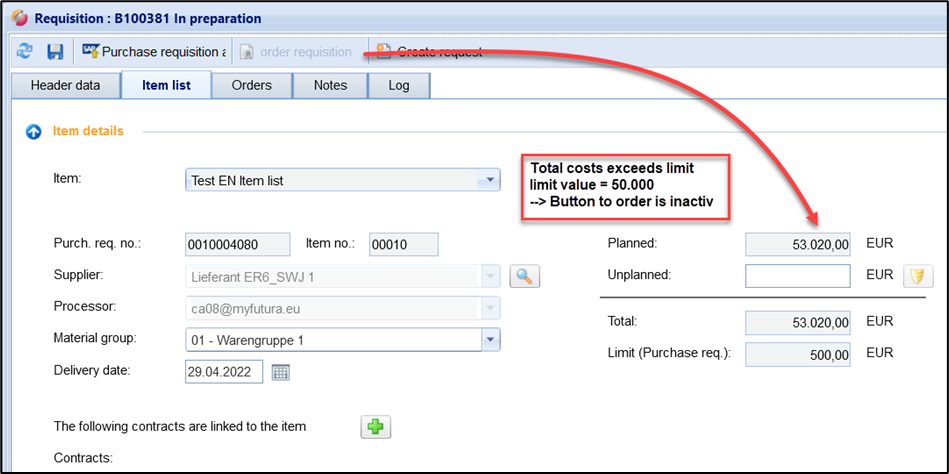
View as required when the limit value is exceeded