Send quotation prices to the database of the master data
Note:
This function requires a separate configuration in your client. If you are interested, please contact us via your administrator.
quotation prices achieved in the request can be stored in the master items list and managed there. Any number of quotation prices can be managed. An average price can then be automatically calculated from the archived quotation prices for a master service line. In the details of a service line from the master items list, price database with quoted unit prices from the requests can be displayed. Decide for yourself which prices are used for the calculation of the average price. The average prices can then be used for the calculation of future construction measures in a requisition or in a request. The prerequisite for this is that you use service lines from the master items list in your request. In principle, these are always created with fixed service numbers. If you create an items list with service lines from the master items list in a request, the quotation prices of the suppliers can be saved back to the master items list.
The price database is archived and viewed in the details of the service lines under the "Master items list". See page Management of a price database / calculation of an average price for more information.
Select the desired quotation in the "Quotations" tab.
Click on the button "Save quotation prices to the price database":
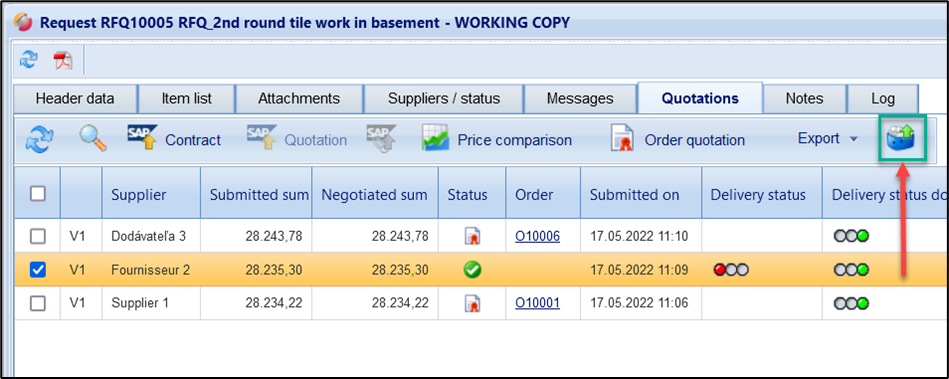
3. In the dialog box below, select a date from the calendar on which you want to log these quotation prices
4. If the specifications for the quotation have more than one item (lot items in GAEB), you can also select per lot item.
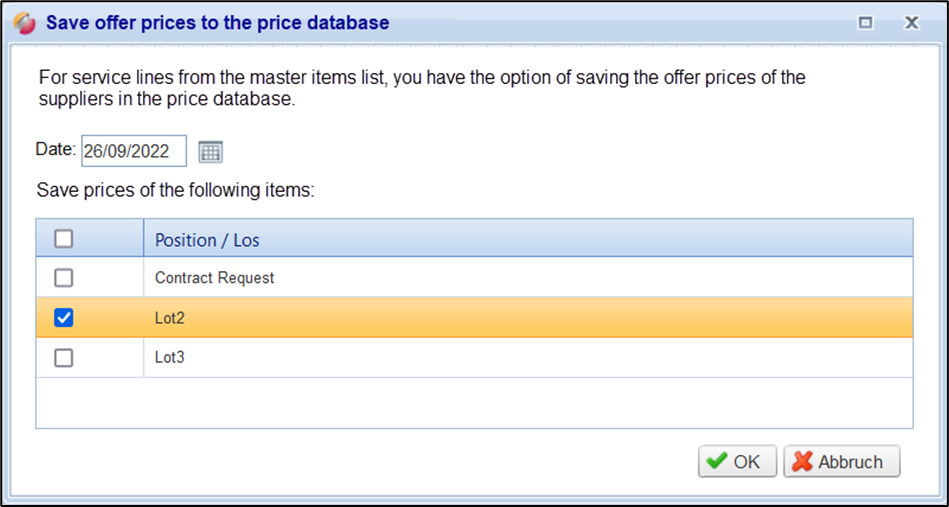
Selection of the positions (LOTs)
The prices are stored in the price database of the services.
