service entries tab of an order
On this tab you will find all already created service entries listed among each other. You can call up and check a service entry with the entered quantities of the supplier. A collection can be approved or rejected by you.
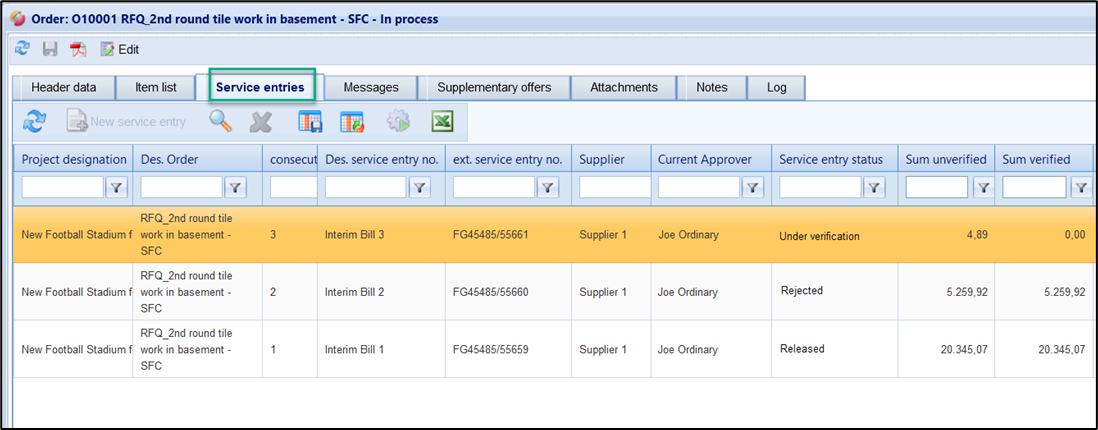
service entries tab
By double-clicking on a line or using a button, you can open a service entry.
The table displays the following information about a service entry, among others:
Column | Display |
order no. | Sequential number for service registrations. |
Short text | Short text of the service entry, which can be filled by the supplier |
SAP service entry no. | service entries approved by the customer receive a number generated by SAP. If the FUTURA Engineering service entry has been divided into several service entry sheets in SAP for functional reasons, several SAP service entry no. displayed. |
SE | Display whether the service entry represents a final entry (construction industry: final measurement). |
Total checked | Sum of the service entry the sum is determined from the quantities of the approver |
Total unchecked | Sum of the service entry. The sum is determined from the quantity items list of the supplier |
service entry status | Shows you the status of the service entry: |
Attachments | The bracket shows that attachments are present, and the number indicates how many are still unread. |
Comments | The sheet shows that there are comments, and the number indicates how many are still unread. |
Sending Status | The Delivery status shows you whether the submission of a capture was successful, or an error occurred. The submission was successful. Submission Failed |
Status message | If an error occurs, the error message is displayed at this point. |
