Structure and available tabs of an order
Basically, the structure of an order looks like the example below. An order is divided into the tabs...

Available tabs in an order
Hint:
The "Supplementary quotations" tab is only visible for orders that have been created from FUTURA Engineering. These orders were generated from FUTURA Engineering. You can find out more about supplementary quotations under Supplementary quotation by supplier
Depending on the amount of information entered, you will see correspondingly information fields filled out on the first tab "Header data", which (depending on the origin) either had to be maintained in FUTURA Engineering or SAP, or were automatically determined by the system.
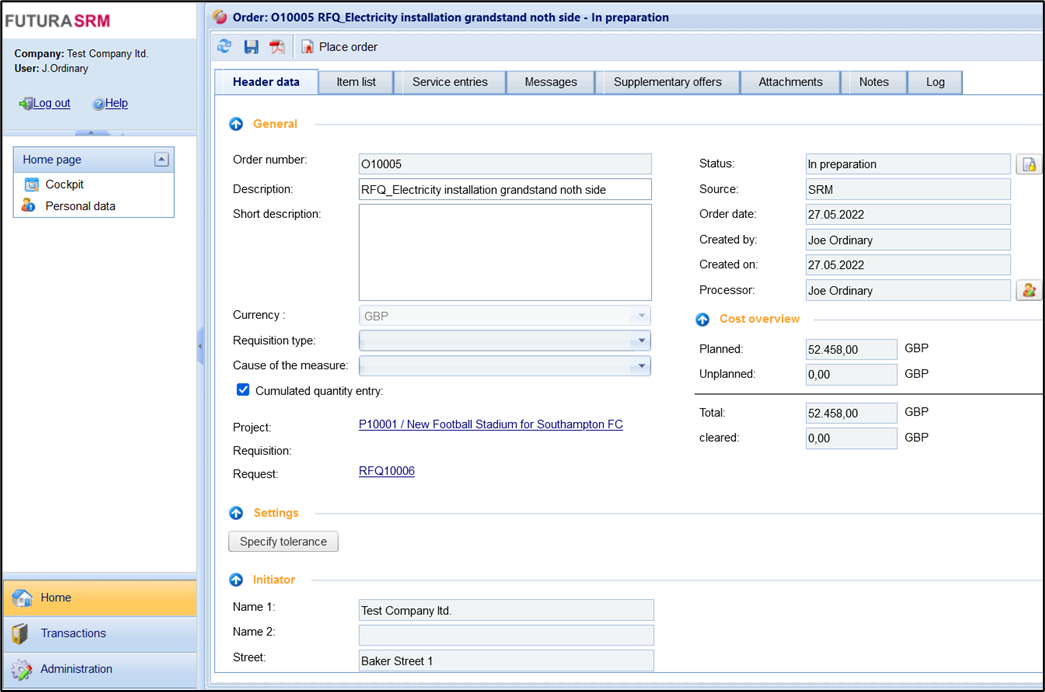
Details of an order
An order is divided into the following tabs:
Tab | Description |
Header | Display of order header data. The data is again divided into 4 areas
|
Items list | Display of the order items lists. |
service entry | Overview of the already created service entries with their respective status. A double-click on a service entry opens it. |
Log | Logging of important actions/status changes of the order or the created service entries. |
You can find out more about this topic on the following pages:
