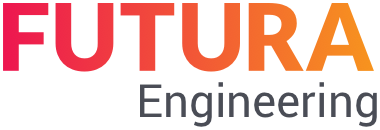Structure of the item list
The item list has a folder tree on the left, which can be structured as desired. The following folder types can be used:
request → blue folder
item list (position) → red folder
Titles → yellow folders
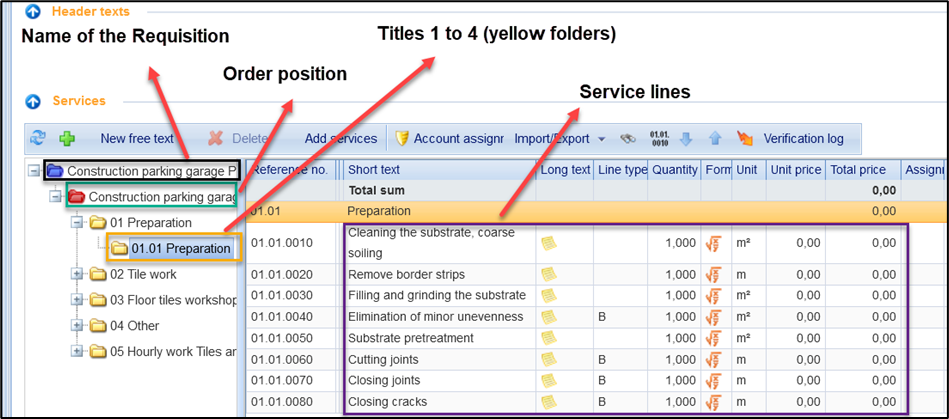
Elements in the item list
If you have selected a folder, the corresponding elements are displayed on the right, i.e., subfolders or service lines.