Tab Item list of an order
On the item list tab, the item list of the order is displayed.
On the left you can see a folder tree in which the structure of the item list is displayed. The following elements can be depicted there:
Folder Colour | Plain | Type |
 | 1st level | order |
 | 2nd level | order Item |
 | 3rd to 6th level | Title |
Depending on which folder you have selected in the tree, the "Contents" of the folder is displayed on the right side of the table view. Service lines are represented only in the table. The details of the selected element can be seen below the table.
If it is a limit order, you will only see the order items here, a detailed service description in the form of service lines is missing in this case.
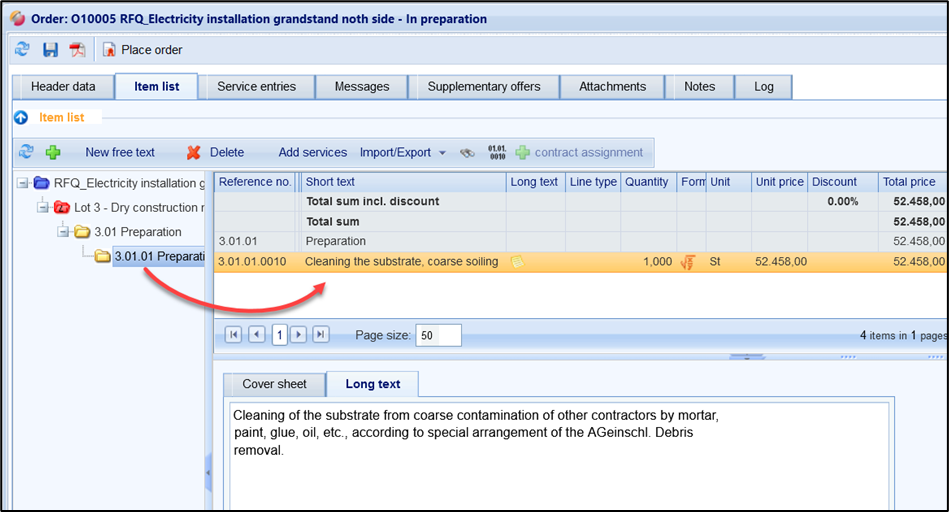
Service line of the item list
Details of an order item:
If you want to see the details of an order item, click on the corresponding order item (red folder) in the folder tree or on the right side of the table.
· Cover page
Display of important information such as short text, material group
· Additional data
Display of further data from SAP such as order requisition no., Consignee, Unloading Point, Expected Value, etc.
· Delivery Address
Address, when the order is taken over from a requisition upon creation
· Limits
Here you can see the total limit or the other limit that has been defined in SAP for the order.
· Contract limits
Display of Contract limits if a Contract has been assigned to the order item in SAP.
Details of a service line:
If you want to display the details of a service line, click on the corresponding service line on the right side of the table. The details are spread over several tabs:
· Cover sheet
Displays the details of a service line such as short text, quantity, unit, unit price, total price, line type and line type
· Long text
Display of the long text of a service line
Line style and line type are other properties that describe a service line in more detail. FUTURA Engineering supports all relevant line types and types from SAP.
Line types:
Line styles are normal line, hint line, base line, and alternate line.
Notice lines are standardized or freely formulated descriptions that must be considered when pricing. You can refer to the entire item list, parts of the item list, or individual service lines. It has neither quantity nor prices, so the supplier cannot invoice services on a notice line.
An alternate line describes an alternative execution to a basic line. The supplier cannot enter services on an alternative line.
Line types:
Line types are additional properties that can describe a service line. The contingent line is a service that can be implemented if necessary. However, since this requires the OK of the customer, the supplier cannot perform a service entry on a contingent line, the quantity field is locked.
If it is a service line of type flat-rate line, the quantity =1 is automatic, i.e., the supplier can only enter quantity 1 in the service entry, a lower or higher quantity specification is not possible.
==References== The line of bidders has no effect on the entry of services but is purely informative.
Not every line type can be combined with a specific line type, Table 1 shows which line type can be combined with which options:
Line Type Line style | Eventuality | Blanket | Supplement | Bidder |
Normal | + | + | + | + |
Reason | + | + | + | + |
Alternative | + | + | + | + |
Note | - | - | + | + |
Table 2 shows how the options can be combined with each other:
Line Type | Eventuality | Blanket | Supplement | Bidder |
Eventuality |
| + | + | + |
Blanket | + |
| + | + |
Supplement | + | + |
| + |
Bidder | + | + | + |
|
