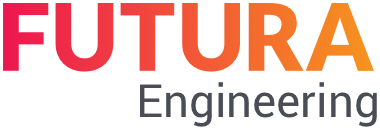View and functions as a supplier
The supplier has the option of downloading the order items list as an X86 file and importing it into his software for measurement creation. The X86 file contains the complete order items list including all changes (supplements). Furthermore, he can read the generated thickness in the form of a DA11 or X31 file into FUTURA Engineering.
For this purpose, the following functions are available to the supplier:
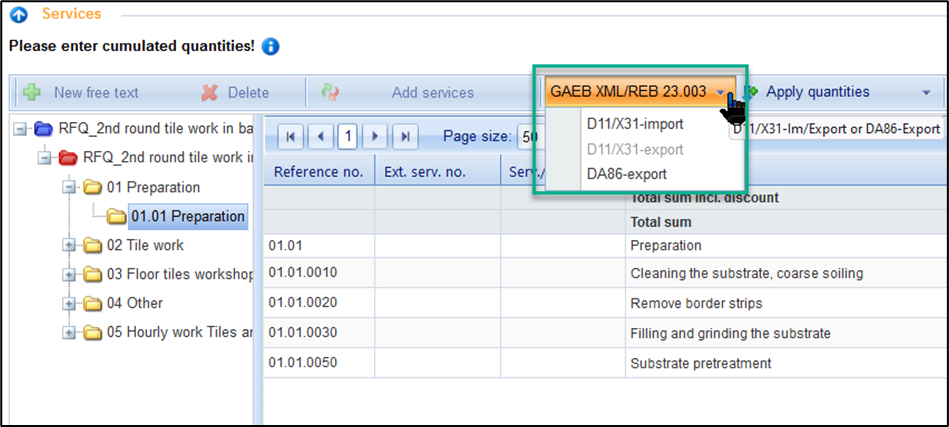
Import options for the service entry
The following conditions apply when importing a DA11 or X31 file:
Exactly one DA11 or X31 file is managed per service entry.
Re-importing a DA11 or X31 file overwrites the previous one.
If the supplier has imported a DA11 or X31 file, manual entry or correction of the quantities is no longer possible, the column "Quantity up" is blocked.
Previously maintained quantities are overwritten by importing a DA11 or X31 file.
FUTURA Engineering only displays the totals for the respective service, no quantity estimates.
The already existing rules for the cumulative quantity input also apply when using the new DA11 or X31 file function, so that an imbalance of the quantity data is excluded.
Attention:
The DA11 or X31 file import by the supplier is only possible for service entries in the status "in progress" or "Rejected".
If the DA11 or X31 file is incorrect, the import process is aborted, and the supplier receives an error log.
If he has successfully imported his measurement, the sums of the imported quantity approaches are displayed in the "Quantity up" column, the quantity fields are locked, and the formula button is inactive. If the supplier wants to process quantities, he must do so in his REB program and re-import the updated DA11 or X31 file. Alternatively, he can also delete the service entry and create a new service entry.
He can then send the registration sheet to the approver as usual.